前言
在上篇文章中,已经教会了大家如何配置Burpsuite的代理,但是想要使用Burpsuite抓包https还需要配置证书,这篇文章就来讲述一下如何导入证书。
证书导入
首先我们要先点击Firefox右上角的小狐狸图标(FoxyProxy),选择Burpsuite

打开Burpsuite,点击代理,打开拦截

在Firefox中访问:https://burp
点击右上角CA Certificate
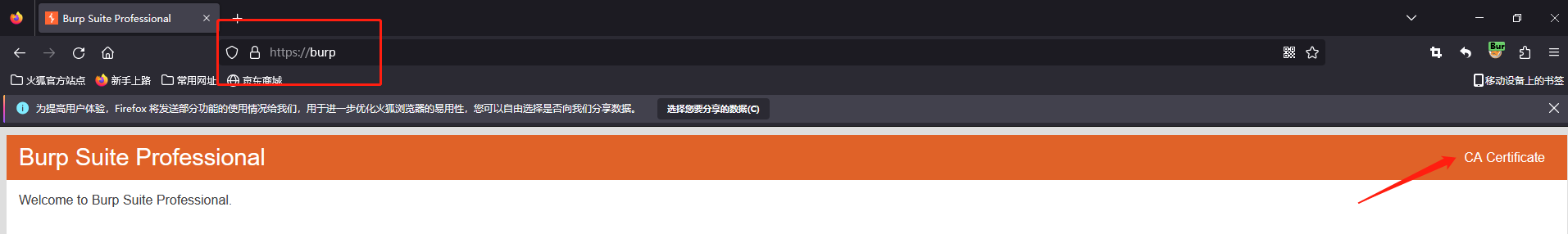
这时候会下载证书
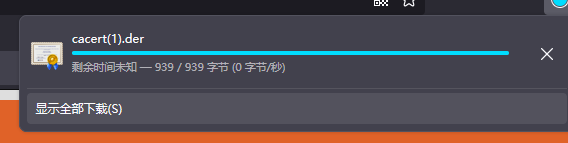
点击右上角三条杠,点击设置
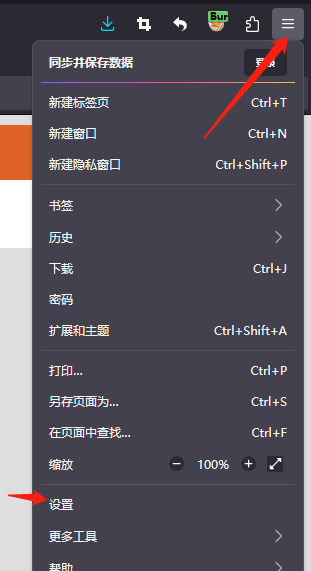
搜索证书,点击查看证书
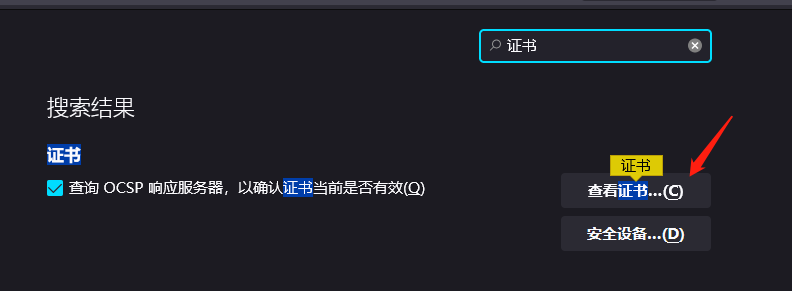
点击证书颁发机构,点击导入
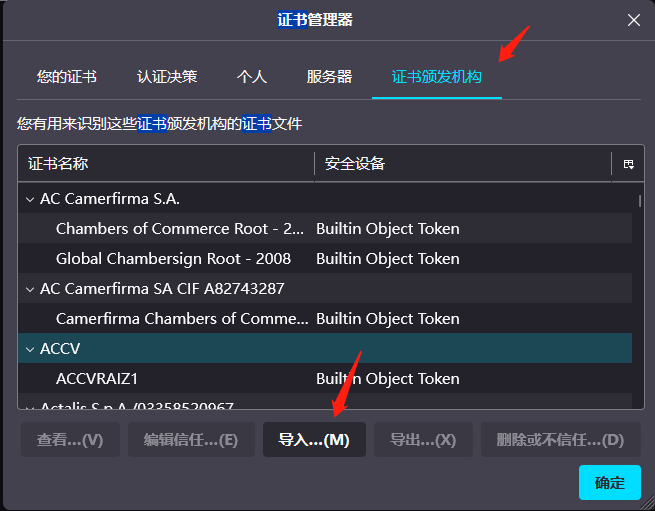
选中刚才下载的cacert.der

选中
- 信任由此证书颁发机构来表示网站
- 信任由此证书颁发机构来标识电子邮件用户
点击确定
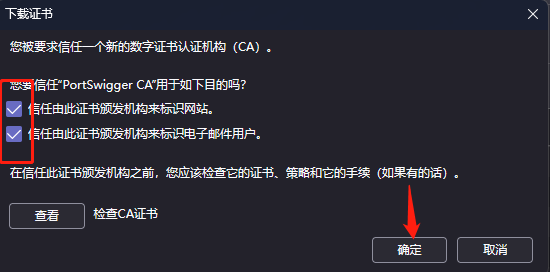
到此,证书导入就成功了
检验
我们打开Burpsuite的拦截,然后随意访问一个网站
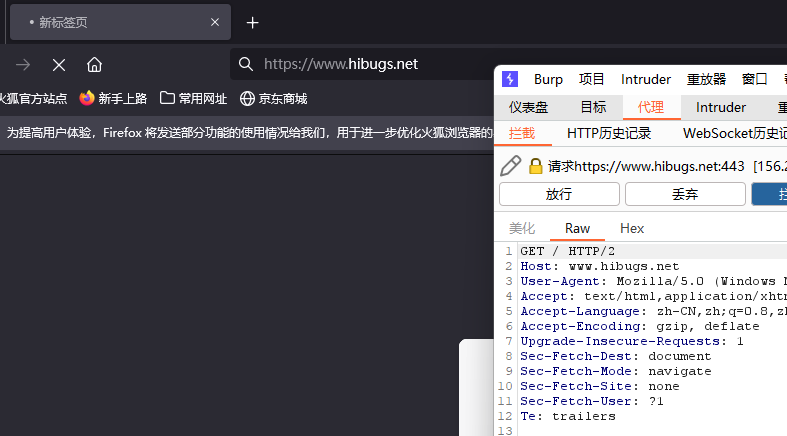
发现新标签页一直未跳转,并且Burpsuite中已经出现了数据包
这时候关闭拦截
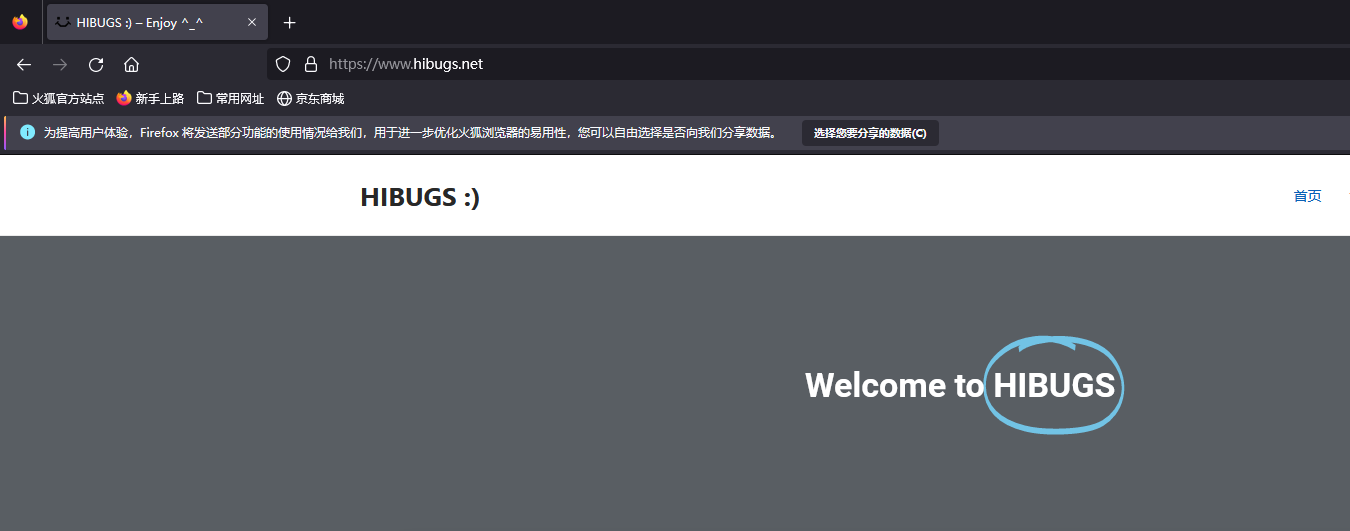
发现网站正确访问,说明证书已经成功导入
结束语
到此,你已经可以使用Burpsuite进行数据包的拦截。
希望本文能够帮助到你 🙂

1,418人评论了“Burpsuite证书导入”
安装完成→大拇指
1234
感谢支持,嘻嘻 🙂
感谢支持->大拇指 🙂
п»їbest mexican online pharmacies: mexican pharmacy online – buying prescription drugs in mexico
mexican rx online
https://cmqpharma.com/# medication from mexico pharmacy
mexican rx online
trustworthy canadian pharmacy legitimate canadian pharmacies canadian pharmacy tampa
pharmacy website india: india online pharmacy – reputable indian online pharmacy
buying prescription drugs in mexico online: mexican mail order pharmacies – п»їbest mexican online pharmacies
http://foruspharma.com/# reputable mexican pharmacies online
п»їbest mexican online pharmacies: mexico drug stores pharmacies – best online pharmacies in mexico
world pharmacy india reputable indian pharmacies india pharmacy mail order
india online pharmacy: india pharmacy mail order – Online medicine home delivery
canadian medications: canadian pharmacies that deliver to the us – certified canadian international pharmacy
https://indiapharmast.com/# buy medicines online in india
mexican pharmacy mexican drugstore online purple pharmacy mexico price list
certified canadian international pharmacy: canadian pharmacy 1 internet online drugstore – www canadianonlinepharmacy
canadian discount pharmacy: canadian drug prices – northwest canadian pharmacy
best online pharmacies in mexico: mexico drug stores pharmacies – mexican drugstore online
http://indiapharmast.com/# Online medicine home delivery
mexican drugstore online п»їbest mexican online pharmacies mexican pharmacy
buying from online mexican pharmacy: medication from mexico pharmacy – mexican mail order pharmacies
purple pharmacy mexico price list: pharmacies in mexico that ship to usa – best online pharmacies in mexico
buying prescription drugs in mexico online: mexican drugstore online – mexican drugstore online
http://clomiddelivery.pro/# cost cheap clomid
buy cipro without rx: cipro pharmacy – cipro 500mg best prices
http://ciprodelivery.pro/# cipro 500mg best prices
paxlovid covid: buy paxlovid online – paxlovid india
http://paxloviddelivery.pro/# paxlovid india
http://amoxildelivery.pro/# buy cheap amoxicillin online
amoxicillin 500 mg where to buy: amoxacillian without a percription – buy amoxicillin 500mg uk
http://paxloviddelivery.pro/# paxlovid pill
http://doxycyclinedelivery.pro/# doxycycline rx coupon
cost of clomid no prescription: where to get cheap clomid prices – can i get clomid online
http://doxycyclinedelivery.pro/# buy doxycycline cheap
where to buy generic clomid without prescription: cost of clomid without insurance – can i purchase clomid without prescription
http://paxloviddelivery.pro/# Paxlovid over the counter
http://doxycyclinedelivery.pro/# doxycycline 400 mg tablet
amoxicillin price without insurance: amoxil pharmacy – amoxicillin 500 mg capsule
cost of generic clomid price: can i get clomid without prescription – how can i get generic clomid price
buy ciprofloxacin over the counter: п»їcipro generic – cipro ciprofloxacin
mexico pharmacy mexico drug stores pharmacies buying prescription drugs in mexico online
https://mexicandeliverypharma.com/# mexican online pharmacies prescription drugs
mexican border pharmacies shipping to usa: reputable mexican pharmacies online – mexico drug stores pharmacies
buying prescription drugs in mexico online: п»їbest mexican online pharmacies – mexican drugstore online
reputable mexican pharmacies online reputable mexican pharmacies online medicine in mexico pharmacies
pharmacies in mexico that ship to usa: reputable mexican pharmacies online – medicine in mexico pharmacies
best online pharmacies in mexico: buying prescription drugs in mexico online – best online pharmacies in mexico
https://mexicandeliverypharma.online/# buying prescription drugs in mexico online
mexican pharmaceuticals online medicine in mexico pharmacies medication from mexico pharmacy
reputable mexican pharmacies online: mexican border pharmacies shipping to usa – mexico pharmacies prescription drugs
п»їbest mexican online pharmacies: mexico drug stores pharmacies – mexican border pharmacies shipping to usa
https://mexicandeliverypharma.online/# buying from online mexican pharmacy
reputable mexican pharmacies online: mexico drug stores pharmacies – mexico drug stores pharmacies
mexican pharmaceuticals online buying from online mexican pharmacy mexico pharmacy
mexico drug stores pharmacies: purple pharmacy mexico price list – mexican border pharmacies shipping to usa
mexican mail order pharmacies: buying from online mexican pharmacy – buying prescription drugs in mexico online
purple pharmacy mexico price list: medicine in mexico pharmacies – mexico drug stores pharmacies
mexican pharmaceuticals online buying prescription drugs in mexico mexico drug stores pharmacies
mexico drug stores pharmacies: mexican border pharmacies shipping to usa – mexican mail order pharmacies
mexican border pharmacies shipping to usa: best online pharmacies in mexico – mexican rx online
https://mexicandeliverypharma.com/# medicine in mexico pharmacies
mexican border pharmacies shipping to usa buying prescription drugs in mexico online mexican pharmaceuticals online
buying prescription drugs in mexico: mexico drug stores pharmacies – mexican rx online
mexico drug stores pharmacies: mexico pharmacies prescription drugs – reputable mexican pharmacies online
mexico drug stores pharmacies: mexican drugstore online – mexican border pharmacies shipping to usa
mexico drug stores pharmacies buying prescription drugs in mexico buying prescription drugs in mexico online
mexican rx online: best online pharmacies in mexico – purple pharmacy mexico price list
mexican rx online: mexico pharmacies prescription drugs – pharmacies in mexico that ship to usa
best online pharmacies in mexico: mexican border pharmacies shipping to usa – pharmacies in mexico that ship to usa
mexican pharmacy mexican pharmacy mexico pharmacy
mexican rx online: mexico drug stores pharmacies – medication from mexico pharmacy
mexico drug stores pharmacies: buying prescription drugs in mexico – medicine in mexico pharmacies
mexico drug stores pharmacies: mexico drug stores pharmacies – mexico drug stores pharmacies
best online pharmacies in mexico buying prescription drugs in mexico online mexican border pharmacies shipping to usa
buying from online mexican pharmacy: buying prescription drugs in mexico online – mexican pharmaceuticals online
mexican rx online: mexico pharmacies prescription drugs – reputable mexican pharmacies online
mexican online pharmacies prescription drugs: pharmacies in mexico that ship to usa – mexican border pharmacies shipping to usa
mexican pharmacy mexican rx online best online pharmacies in mexico
medication from mexico pharmacy: purple pharmacy mexico price list – mexican mail order pharmacies
buying from online mexican pharmacy: buying prescription drugs in mexico online – buying from online mexican pharmacy
mexican drugstore online: п»їbest mexican online pharmacies – buying from online mexican pharmacy
buying prescription drugs in mexico mexico drug stores pharmacies purple pharmacy mexico price list
reputable mexican pharmacies online: mexico pharmacies prescription drugs – purple pharmacy mexico price list
mexico drug stores pharmacies: buying from online mexican pharmacy – buying from online mexican pharmacy
mexico drug stores pharmacies: mexican border pharmacies shipping to usa – mexican border pharmacies shipping to usa
mexican rx online medicine in mexico pharmacies mexico pharmacy
mexican pharmaceuticals online: mexico pharmacies prescription drugs – reputable mexican pharmacies online
buying from online mexican pharmacy: mexican online pharmacies prescription drugs – mexico pharmacies prescription drugs
medicine in mexico pharmacies: best online pharmacies in mexico – mexico drug stores pharmacies
mexican pharmacy mexican rx online medicine in mexico pharmacies
mexican online pharmacies prescription drugs: medicine in mexico pharmacies – mexico pharmacies prescription drugs
mexican rx online: best online pharmacies in mexico – mexican rx online
п»їbest mexican online pharmacies: mexican drugstore online – buying prescription drugs in mexico
mexican drugstore online buying from online mexican pharmacy pharmacies in mexico that ship to usa
buying prescription drugs in mexico online: buying prescription drugs in mexico online – medicine in mexico pharmacies
purple pharmacy mexico price list: mexican border pharmacies shipping to usa – reputable mexican pharmacies online
medicine in mexico pharmacies: mexican online pharmacies prescription drugs – mexican online pharmacies prescription drugs
mexican mail order pharmacies mexico drug stores pharmacies mexican pharmaceuticals online
mexican pharmaceuticals online: buying from online mexican pharmacy – buying prescription drugs in mexico online
mexican mail order pharmacies: medication from mexico pharmacy – mexico drug stores pharmacies
mexican border pharmacies shipping to usa: mexican online pharmacies prescription drugs – mexican rx online
buying prescription drugs in mexico online medication from mexico pharmacy buying from online mexican pharmacy
best online pharmacies in mexico: mexican rx online – mexican mail order pharmacies
mexican rx online: mexican rx online – п»їbest mexican online pharmacies
mexican pharmaceuticals online: buying from online mexican pharmacy – medication from mexico pharmacy
mexico drug stores pharmacies mexico pharmacy mexican mail order pharmacies
mexican mail order pharmacies: mexican mail order pharmacies – reputable mexican pharmacies online
buying prescription drugs in mexico: buying from online mexican pharmacy – mexican border pharmacies shipping to usa
pharmacies in mexico that ship to usa: mexico drug stores pharmacies – buying from online mexican pharmacy
mexican pharmaceuticals online п»їbest mexican online pharmacies mexican border pharmacies shipping to usa
buying prescription drugs in mexico: mexico pharmacies prescription drugs – mexico pharmacies prescription drugs
medicine in mexico pharmacies: mexico drug stores pharmacies – mexican drugstore online
medication from mexico pharmacy: buying from online mexican pharmacy – pharmacies in mexico that ship to usa
mexican rx online mexico pharmacy mexican pharmaceuticals online
buying prescription drugs in mexico: buying prescription drugs in mexico online – buying prescription drugs in mexico
tamoxifen mechanism of action tamoxifen rash pictures tamoxifen cost
order propecia without prescription: propecia generic – get generic propecia without dr prescription
https://nolvadexbestprice.pro/# tamoxifen endometrium
http://cytotecbestprice.pro/# п»їcytotec pills online
54 prednisone buy prednisone online india prednisone 10mg tablet price
tamoxifen for men: tamoxifen generic – tamoxifen therapy
https://nolvadexbestprice.pro/# tamoxifen adverse effects
https://propeciabestprice.pro/# propecia tablet
propecia buying cheap propecia no prescription cheap propecia without insurance
can you buy zithromax over the counter in canada: buy zithromax 1000 mg online – where can i get zithromax
https://zithromaxbestprice.pro/# zithromax online no prescription
http://prednisonebestprice.pro/# prednisone cream
prednisone 20 mg tablet price prednisone 40 mg price prednisone pills for sale
order prednisone online canada: 10 mg prednisone tablets – prednisone 1 mg daily
cost generic propecia without insurance: cost of cheap propecia pill – buying propecia tablets
generic propecia no prescription: cost generic propecia without prescription – order cheap propecia price
http://nolvadexbestprice.pro/# lexapro and tamoxifen
zithromax 500mg over the counter: cheap zithromax pills – zithromax 500 without prescription
order prednisone 100g online without prescription: otc prednisone cream – 5 mg prednisone daily
https://propeciabestprice.pro/# rx propecia
get cheap propecia no prescription: buy cheap propecia pill – cost generic propecia online
where to get zithromax: zithromax buy online – zithromax over the counter uk
generic propecia without dr prescription: buy cheap propecia for sale – cost of generic propecia online
http://propeciabestprice.pro/# cost of propecia pills
Farmacie online sicure: kamagra oral jelly – top farmacia online
https://farmait.store/# migliori farmacie online 2024
farmacia online: Avanafil a cosa serve – Farmacie on line spedizione gratuita
viagra consegna in 24 ore pagamento alla consegna: viagra farmacia – esiste il viagra generico in farmacia
kamagra senza ricetta in farmacia: viagra generico – miglior sito per comprare viagra online
Farmacia online piГ№ conveniente: kamagra gel – acquistare farmaci senza ricetta
cialis farmacia senza ricetta: viagra prezzo – farmacia senza ricetta recensioni
https://viagragenerico.site/# viagra online spedizione gratuita
comprare farmaci online all’estero: Cialis generico 20 mg 8 compresse prezzo – Farmacia online piГ№ conveniente
Farmacia online piГ№ conveniente: Farmacie on line spedizione gratuita – top farmacia online
farmacia online: farmacie online autorizzate elenco – Farmacie online sicure
http://cialisgenerico.life/# farmacia online piГ№ conveniente
viagra 100 mg prezzo in farmacia: viagra generico – viagra naturale
viagra generico sandoz: acquisto viagra – viagra 100 mg prezzo in farmacia
farmacia online senza ricetta: Cialis generico controindicazioni – acquistare farmaci senza ricetta
cialis indien bezahlung mit paypal: Generic Tadalafil 20mg price – order cialis no prescription
https://tadalafil.auction/# cheapest generic cialis online
viagra without a doctor prescription: Cheap Viagra 100mg – buy viagra online without a prescription
https://tadalafil.auction/# buy 10 mg cialis
canadian pharmacy non rx cialis: cialis without a doctor prescription – cialis overnight
cheapest generic cialis: cheapest tadalafil – cialis 20mg price
https://sildenafil.llc/# viagra without prescription
indian pharmacy paypal: Cheapest online pharmacy – indianpharmacy com
https://indiapharmacy.shop/# india pharmacy
ed prescription online
buying from online mexican pharmacy: mexican pharmacy – mexico drug stores pharmacies
http://edpillpharmacy.store/# cheapest online ed meds
cheapest ed treatment
http://mexicopharmacy.win/# medicine in mexico pharmacies
http://mexicopharmacy.win/# medicine in mexico pharmacies
ed med online
cheapest ed online: online ed prescription same-day – best ed medication online
best online pharmacy india: Online pharmacy – top 10 pharmacies in india
http://indiapharmacy.shop/# online shopping pharmacy india
Online medicine home delivery: Indian pharmacy online – india pharmacy
https://mexicopharmacy.win/# mexican border pharmacies shipping to usa
ed treatment online: Cheapest online ED treatment – best ed pills online
indian pharmacy online: Top mail order pharmacies – india pharmacy
https://indiapharmacy.shop/# п»їlegitimate online pharmacies india
cheapest ed meds: Best ED meds online – buy ed medication online
discount ed pills: online ed prescription same-day – cheap ed pills
https://indiapharmacy.shop/# india online pharmacy
mexican online pharmacies prescription drugs: mexican mail order pharmacies – purple pharmacy mexico price list
http://mexicopharmacy.win/# mexican mail order pharmacies
best ed meds online: Best ED meds online – online ed pharmacy
online shopping pharmacy india: Indian pharmacy online – Online medicine order
http://indiapharmacy.shop/# top 10 online pharmacy in india
india pharmacy mail order: Online pharmacy USA – india online pharmacy
http://indiapharmacy.shop/# top 10 online pharmacy in india
best online pharmacy india: Top mail order pharmacies – india pharmacy mail order
where to buy erectile dysfunction pills: Best ED meds online – ed med online
http://edpillpharmacy.store/# ed medicine online
india online pharmacy: indian pharmacy – Online medicine order
indian pharmacy paypal: Cheapest online pharmacy – reputable indian pharmacies
cheap ed medication: online ed prescription same-day – erectile dysfunction pills for sale
cheap ed drugs: cheap ed pills online – discount ed meds
atorvastatin lipitor: buy atorvastatin online – buy generic lipitor canada
http://furosemide.win/# lasix 40mg
buy generic lipitor how much is generic lipitor lipitor 10mg price australia
buy cytotec pills online cheap: Misoprostol price in pharmacy – cytotec pills buy online
buy cytotec online fast delivery https://tamoxifen.bid/# tamoxifen men
generic lasix
cheap lipitor online Atorvastatin 20 mg buy online generic lipitor 20 mg
https://lipitor.guru/# lipitor 80
cytotec abortion pill: cheapest cytotec – Cytotec 200mcg price
buy misoprostol over the counter https://lipitor.guru/# lipitor 10mg price comparison
lasix
lisinopril pill 20mg: Buy Lisinopril 20 mg online – lisinopril 12.5 mg tablets
http://cytotec.pro/# п»їcytotec pills online
buy misoprostol over the counter https://lipitor.guru/# buy generic lipitor
lasix 40mg
tamoxifen dosage buy tamoxifen online tamoxifen 20 mg
where can i buy zestril: Buy Lisinopril 20 mg online – price of lisinopril in india
http://lisinopril.guru/# lisinopril medication otc
buy cytotec online fast delivery http://tamoxifen.bid/# tamoxifen citrate
lasix generic name
tamoxifen breast cancer: buy tamoxifen citrate – where can i buy nolvadex
does tamoxifen make you tired: buy tamoxifen online – tamoxifen endometrium
https://lisinopril.guru/# prinivil brand name
Abortion pills online http://tamoxifen.bid/# tamoxifen hip pain
lasix tablet
buy cytotec online fast delivery: Misoprostol price in pharmacy – buy cytotec over the counter
https://lisinopril.guru/# lisinopril 30 mg
tamoxifen generic: buy tamoxifen online – tamoxifen skin changes
buy cytotec https://tamoxifen.bid/# tamoxifen reviews
lasix online
tamoxifen alternatives premenopausal: does tamoxifen cause menopause – does tamoxifen cause bone loss
purchase cytotec http://tamoxifen.bid/# cost of tamoxifen
furosemide
lisinopril pharmacy online: cheap lisinopril – order lisinopril without a prescription
buy lisinopril 40 mg tablet: Lisinopril refill online – lisinopril 20mg discount
buy misoprostol over the counter https://lisinopril.guru/# lisinopril 10 mg tablet
lasix pills
tamoxifen rash: Purchase Nolvadex Online – how to prevent hair loss while on tamoxifen
tamoxifen and antidepressants: buy tamoxifen online – tamoxifen and weight loss
buy cytotec pills https://lisinopril.guru/# lisinopril metoprolol
lasix generic
lipitor generic brand name: lipitor 10mg generic – lipitor generic brand
cytotec pills buy online: Misoprostol price in pharmacy – order cytotec online
reputable mexican pharmacies online: buying prescription drugs in mexico – mexican border pharmacies shipping to usa
https://easyrxindia.com/# pharmacy website india
http://mexstarpharma.com/# medication from mexico pharmacy
mexican mail order pharmacies: best online pharmacies in mexico – buying prescription drugs in mexico
best canadian online pharmacy cheap canadian pharmacy online trusted canadian pharmacy
https://easyrxcanada.com/# canadian pharmacy world reviews
https://easyrxcanada.online/# canadian world pharmacy
world pharmacy india cheapest online pharmacy india top 10 online pharmacy in india
top 10 pharmacies in india: pharmacy website india – cheapest online pharmacy india
http://easyrxcanada.com/# best canadian pharmacy to buy from
reputable mexican pharmacies online: mexican online pharmacies prescription drugs – purple pharmacy mexico price list
http://mexstarpharma.com/# buying from online mexican pharmacy
reputable mexican pharmacies online: medication from mexico pharmacy – mexican mail order pharmacies
http://easyrxindia.com/# india pharmacy mail order
reputable canadian pharmacy: canadian pharmacy victoza – buy prescription drugs from canada cheap
canadian family pharmacy: reputable canadian pharmacy – reputable canadian pharmacy
https://mexstarpharma.online/# mexican pharmaceuticals online
https://easyrxindia.shop/# Online medicine home delivery
online pharmacy india: buy medicines online in india – online shopping pharmacy india
guncel sweet bonanza: sweet bonanza free spin demo – sweet bonanza yorumlar
https://slotsiteleri.bid/# en iyi slot siteleri 2024
en iyi slot siteleri: deneme veren slot siteleri – slot bahis siteleri
bonus veren siteler: deneme bonusu – deneme bonusu
yasal slot siteleri: slot kumar siteleri – yeni slot siteleri
https://slotsiteleri.bid/# slot casino siteleri
priligy kaufen Septic states permit the entry of bacteria and LPS into the bloodstream, which has profound effects favoring thrombosis in vivo
deneme bonusu veren siteler: deneme bonusu veren siteler – en yeni slot siteleri
https://slotsiteleri.bid/# slot siteleri guvenilir
deneme bonusu veren siteler: oyun siteleri slot – en guvenilir slot siteleri
https://slotsiteleri.bid/# bonus veren casino slot siteleri
slot kumar siteleri: 2024 en iyi slot siteleri – slot casino siteleri
https://denemebonusuverensiteler.win/# bahis siteleri
guvenilir slot siteleri 2024: 2024 en iyi slot siteleri – en iyi slot siteler
http://slotsiteleri.bid/# guvenilir slot siteleri
http://1xbet.contact/# 1xbet официальный сайт мобильная версия
pin up casino пин ап казино вход пинап казино
1win вход: 1вин сайт – 1win
пинап казино: пин ап вход – пин ап казино
пин ап казино: pin up казино – pin up казино
http://pin-up.diy/# пинап казино
пин ап: пин ап казино – pin up казино
https://vavada.auction/# вавада рабочее зеркало
vavada: вавада рабочее зеркало – vavada казино
vavada casino: vavada казино – вавада зеркало
http://pin-up.diy/# пинап казино
пин ап казино: pin up casino – пин ап казино
http://pin-up.diy/# пин ап казино
1xbet официальный сайт мобильная версия: 1xbet зеркало – 1хбет официальный сайт
humana pharmacy login: what pharmacy sells azithromycin – pharmacy rx one review
diplomat pharmacy lipitor: target pharmacy wellbutrin – Cialis Oral Jelly
https://pharm24on.com/# dapoxetine uk pharmacy
wellbutrin online pharmacy
masters in pharmacy online: target pharmacy lipitor – us pharmacy viagra no prescription
https://onlineph24.com/# abilify pharmacy coupon
clotrimazole uk pharmacy
asacol pharmacy card: nizoral shampoo pharmacy – rx pharmacy shop reviews
online pharmacy concerta: 4 corners pharmacy flovent – percocet online no prescription pharmacy
https://pharm24on.com/# online pharmacy propecia
viagra online pharmacy reviews
Erythromycin: online pharmacy consultation – xenical pharmacy uk
pharmacy online 365 review: navarro pharmacy miami – online pharmacy paypal
mexican pharmacy viagra online: discount clomiphene pharmacy – pharmacy certificate programs online
viagra bangkok pharmacy: india pharmacy finasteride – your pharmacy host buy viagra
erectile dysfunction drug: tylenol 3 pharmacy price – buy cialis online pharmacy
order cialis online pharmacy pharmacy online mexico pharmacy book store
india pharmacy: online shopping pharmacy india – mail order pharmacy india
https://mexicopharmacy.cheap/# buying from online mexican pharmacy
medicine in mexico pharmacies: mexican online pharmacies prescription drugs – purple pharmacy mexico price list
indian pharmacy online best online pharmacy india top 10 pharmacies in india
mexican online pharmacies prescription drugs: medication from mexico pharmacy – mexican border pharmacies shipping to usa
pharmacy website india: buy prescription drugs from india – reputable indian online pharmacy
http://pharmbig24.com/# buy propecia pharmacy
accurate rx pharmacy columbia mo Allopurinol betamethasone cream pharmacy
online pharmacy delivery usa: pharmacy store design – people’s pharmacy zoloft
pharmacy website india: online shopping pharmacy india – indian pharmacy online
п»їbest mexican online pharmacies pharmacies in mexico that ship to usa best online pharmacies in mexico
https://indianpharmacy.company/# Online medicine home delivery
mexican pharmaceuticals online: buying prescription drugs in mexico – buying from online mexican pharmacy
reputable mexican pharmacies online: buying prescription drugs in mexico – mexican drugstore online
medication from mexico pharmacy п»їbest mexican online pharmacies mexico pharmacies prescription drugs
indian pharmacy online: top 10 online pharmacy in india – best online pharmacy india
http://indianpharmacy.company/# buy medicines online in india
cheap generic viagra online pharmacy target pharmacy warfarin pharmacy rx one legitimate
purple pharmacy mexico price list: mexican rx online – mexican online pharmacies prescription drugs
india pharmacy: indian pharmacy paypal – india pharmacy mail order
tylenol scholarship pharmacy online pharmacy generic cialis family mart store online pharmacy
https://pharmbig24.com/# hy vee pharmacy
world pharmacy india: indian pharmacy – world pharmacy india
dapoxetine uk pharmacy: 24 hour pharmacy near me – lasix mexican pharmacy
pharmacy website india top 10 pharmacies in india best online pharmacy india
Stromectol: people’s pharmacy wellbutrin xl – viagra sale 70 pharmacy online
http://indianpharmacy.company/# indianpharmacy com
indian pharmacy online: buy medicines online in india – india pharmacy
mexico drug stores pharmacies purple pharmacy mexico price list purple pharmacy mexico price list
best india pharmacy: best india pharmacy – buy prescription drugs from india
top online pharmacy 247 overseas pharmacy adipex finpecia uk pharmacy
boots pharmacy mebendazole: world pharmacy store – mexican pharmacy seroquel
http://mexicopharmacy.cheap/# mexico drug stores pharmacies
world pharmacy india: best online pharmacy india – online shopping pharmacy india
online pharmacy india online shopping pharmacy india online pharmacy india
п»їbest mexican online pharmacies: pharmacies in mexico that ship to usa – medicine in mexico pharmacies
buy prescription drugs from india: top 10 pharmacies in india – cheapest online pharmacy india
http://pharmbig24.com/# dollar store drug test
medicine in mexico pharmacies reputable mexican pharmacies online purple pharmacy mexico price list
mail order pharmacy india: indian pharmacy – world pharmacy india
pharmacy 2 home finpecia: mirtazapine online pharmacy – singulair mexican pharmacy
pharmacies in mexico that ship to usa pharmacies in mexico that ship to usa medicine in mexico pharmacies
https://indianpharmacy.company/# mail order pharmacy india
world pharmacy india: buy medicines online in india – Online medicine order
accurate rx pharmacy arava price pharmacy buy generic viagra online
pharmacy website india: best india pharmacy – Online medicine order
indian pharmacy online: indian pharmacy online – india pharmacy
gates of olympus oyna gates of olympus oyna Gates of Olympus
betine promosyon kodu betine promosyon kodu betine sikayet
http://gatesofolympusoyna.online/# gate of olympus oyna
betine promosyon kodu betine sikayet betine com guncel giris
http://gatesofolympusoyna.online/# gates of olympus giris
http://gatesofolympusoyna.online/# gates of olympus demo oyna
betine com guncel giris betine sikayet betine
https://gatesofolympusoyna.online/# gates of olympus slot
casibom guncel giris casibom guncel giris casibom 158 giris
http://farmaciaeu.com/# farmacia online barata y fiable
farmacias online baratas: gran farmacia online – farmacia online barata y fiable
farmacia barata: farmacia online envio gratis valencia – farmacia en casa online descuento
https://sildenafilo.men/# comprar viagra en espaГ±a envio urgente contrareembolso
farmacias online seguras
farmacia online 24 horas farmacia online envio gratis murcia farmacia online barata
se puede comprar sildenafil sin receta: viagra generico – sildenafilo 100mg sin receta
http://tadalafilo.bid/# п»їfarmacia online espaГ±a
farmacia online espaГ±a envГo internacional farmacia online envio gratis valencia farmacias online baratas
farmacias online seguras en espaГ±a: Cialis generico – farmacias online seguras en espaГ±a
https://farmaciaeu.com/# farmacia online 24 horas
farmacia online barata
https://tadalafilo.bid/# farmacia online barata
farmacia barata: farmacia envio gratis – farmacia online barata y fiable
farmacias online seguras: farmacia envio gratis – п»їfarmacia online espaГ±a
https://sildenafilo.men/# viagra online rГЎpida
viagra online gibraltar: comprar viagra en espana – viagra entrega inmediata
https://sildenafilo.men/# viagra para hombre precio farmacias
farmacias online seguras en espaГ±a
https://tadalafilo.bid/# farmacia online espaГ±a envГo internacional
viagra online gibraltar: sildenafilo – sildenafilo cinfa sin receta
farmacias online seguras: farmacia 24 horas – farmacias online baratas
https://farmaciaeu.com/# farmacia en casa online descuento
farmacia online 24 horas
http://tadalafilo.bid/# farmacias online seguras en espaГ±a
farmacia online barcelona: farmacias direct – farmacia online espaГ±a envГo internacional
Farmacie on line spedizione gratuita: Cialis generico 5 mg prezzo – farmacia online piГ№ conveniente
top farmacia online: farmacia online migliore – Farmacie online sicure
pillole per erezione immediata viagra generico siti sicuri per comprare viagra online
Farmacia online piГ№ conveniente acquisto farmaci con ricetta Farmacia online miglior prezzo
farmacia online: Cialis generico 5 mg prezzo – Farmacie on line spedizione gratuita
http://farmaciait.men/# top farmacia online
farmacie online affidabili
comprare farmaci online all’estero: Cialis generico prezzo – acquistare farmaci senza ricetta
viagra online spedizione gratuita viagra generico viagra online in 2 giorni
comprare farmaci online con ricetta: Farmacia online migliore – farmaci senza ricetta elenco
comprare farmaci online con ricetta Tadalafil generico migliore Farmacie on line spedizione gratuita
farmacia online: Tadalafil generico migliore – Farmacie on line spedizione gratuita
migliori farmacie online 2024: Farmacie online sicure – farmacia online senza ricetta
https://tadalafilit.com/# comprare farmaci online all’estero
top farmacia online
Farmacie online sicure acquisto farmaci con ricetta farmacie online sicure
viagra subito viagra senza ricetta pillole per erezioni fortissime
viagra online spedizione gratuita: viagra senza ricetta – viagra acquisto in contrassegno in italia
le migliori pillole per l’erezione: acquisto viagra – alternativa al viagra senza ricetta in farmacia
Farmacie on line spedizione gratuita Farmacia online piu conveniente farmacie online autorizzate elenco
migliori farmacie online 2024: Cialis generico farmacia – Farmacia online piГ№ conveniente
comprare farmaci online con ricetta BRUFEN 600 bustine prezzo top farmacia online
http://farmaciait.men/# comprare farmaci online all’estero
Farmacia online piГ№ conveniente
acquistare farmaci senza ricetta: Cialis generico 5 mg prezzo – farmacia online piГ№ conveniente
le migliori pillole per l’erezione viagra farmacia le migliori pillole per l’erezione
acquisto farmaci con ricetta farmacia online migliore acquisto farmaci con ricetta
Your article helped me a lot, is there any more related content? Thanks!
http://tadalafilit.com/# acquistare farmaci senza ricetta
migliori farmacie online 2024
migliori farmacie online 2024: BRUFEN 600 prezzo in farmacia – farmaci senza ricetta elenco
comprare farmaci online all’estero Cialis generico farmacia acquistare farmaci senza ricetta
farmaci senza ricetta elenco Brufen 600 senza ricetta п»їFarmacia online migliore
farmacie online autorizzate elenco: Farmacie on line spedizione gratuita – acquistare farmaci senza ricetta
acquisto farmaci con ricetta: Farmacia online piu conveniente – top farmacia online
https://sildenafilit.pro/# viagra cosa serve
Farmacie on line spedizione gratuita
comprare farmaci online all’estero BRUFEN 600 mg 30 compresse prezzo Farmacie on line spedizione gratuita
acquisto farmaci con ricetta Brufen 600 prezzo acquistare farmaci senza ricetta
pillole per erezioni fortissime: viagra prezzo – viagra naturale in farmacia senza ricetta
Farmacie on line spedizione gratuita: Cialis generico controindicazioni – farmacia online senza ricetta
http://sildenafilit.pro/# viagra acquisto in contrassegno in italia
farmaci senza ricetta elenco
comprare farmaci online con ricetta Brufen 600 senza ricetta Farmacie on line spedizione gratuita
comprare farmaci online con ricetta Farmacie on line spedizione gratuita Farmacia online miglior prezzo
migliori farmacie online 2024: Farmacia online piu conveniente – farmacia online
farmacia online piГ№ conveniente farmacia online farmacie online sicure
http://brufen.pro/# BRUFEN 600 mg 30 compresse prezzo
migliori farmacie online 2024
prednisone buy without prescription where can i get prednisone over the counter canada buy prednisone online
prescription drug neurontin: buy neurontin – neurontin generic brand
can you buy prednisone without a prescription: apo prednisone – cortisol prednisone
lasix uses: lasix 40mg – furosemide
lasix 20 mg cheap lasix lasix 20 mg
http://gabapentin.site/# neurontin 100mg capsule price
rybelsus generic: buy rybelsus – Buy compounded semaglutide online
lasix online: buy furosemide – furosemide 40mg
where can i buy ventolin over the counter: Buy Ventolin inhaler online – buy ventolin inhaler
prednisone 5 mg tablet without a prescription: purchase prednisone no prescription – 400 mg prednisone
lasix 40 mg: cheap lasix – lasix side effects
https://rybelsus.tech/# buy rybelsus
ventolin 200: Ventolin inhaler price – ventolin online canada
rybelsus generic: rybelsus generic – Buy semaglutide pills
prednisone daily: ordering prednisone – buy prednisone online without a prescription
ventolin 8g: Buy Ventolin inhaler online – cheap ventolin
https://furosemide.men/# buy lasix online
can you buy ventolin over the counter australia: Ventolin inhaler price – buying ventolin in usa
lasix 40 mg: furosemide – generic lasix
ventolin online australia: buy Ventolin – ventolin buy
indian pharmacy paypal: online shopping pharmacy india – п»їlegitimate online pharmacies india
cheapest online pharmacy india Indian pharmacy online world pharmacy india
https://canadapharma.shop/# buy prescription drugs from canada cheap
reputable indian pharmacies: Indian pharmacy international shipping – world pharmacy india
buying from canadian pharmacies: Cheapest online pharmacy – reliable canadian online pharmacy
http://mexicanpharma.icu/# buying from online mexican pharmacy
canadian pharmacy king reviews 77 canadian pharmacy canada ed drugs
pharmacies in mexico that ship to usa: medication from mexico – mexican border pharmacies shipping to usa
https://indiadrugs.pro/# reputable indian pharmacies
global pharmacy canada: Online medication home delivery – online pharmacy canada
pharmacy website india: Indian pharmacy international shipping – top online pharmacy india
mexico drug stores pharmacies http://mexicanpharma.icu/# п»їbest mexican online pharmacies
best online pharmacies in mexico
pharmacies in mexico that ship to usa mexican border pharmacies shipping to usa buying from online mexican pharmacy
https://canadapharma.shop/# canadian pharmacy uk delivery
http://mexicanpharma.icu/# buying from online mexican pharmacy
indian pharmacy paypal online Indian pharmacy indian pharmacy paypal
https://mexicanpharma.icu/# mexican border pharmacies shipping to usa
mexico pharmacies prescription drugs medication from mexico п»їbest mexican online pharmacies
medicine in mexico pharmacies: mexican pharmaceuticals online – mexico drug stores pharmacies
mexico drug stores pharmacies
https://mexicanpharma.icu/# mexican pharmaceuticals online
indianpharmacy com: Indian pharmacy online – india online pharmacy
http://clssansordonnance.icu/# Pharmacie en ligne livraison Europe
Viagra femme sans ordonnance 24h: Viagra prix – Viagra gГ©nГ©rique sans ordonnance en pharmacie
Viagra homme prix en pharmacie Meilleur Viagra sans ordonnance 24h Viagra en france livraison rapide
Viagra pas cher livraison rapide france: Meilleur Viagra sans ordonnance 24h – SildГ©nafil 100 mg sans ordonnance
trouver un mГ©dicament en pharmacie: pharmacie en ligne sans ordonnance – pharmacie en ligne france pas cher
pharmacies en ligne certifiГ©es Medicaments en ligne livres en 24h п»їpharmacie en ligne france
pharmacie en ligne avec ordonnance: pharmacie en ligne france pas cher – Pharmacie en ligne livraison Europe
Pharmacie Internationale en ligne: Acheter Cialis – pharmacie en ligne sans ordonnance
vente de mГ©dicament en ligne Cialis generique achat en ligne pharmacie en ligne france livraison internationale
http://pharmaciepascher.pro/# Achat mГ©dicament en ligne fiable
Pharmacie en ligne livraison Europe: Pharmacie sans ordonnance – pharmacie en ligne sans ordonnance
п»їpharmacie en ligne france: pharmacie en ligne sans ordonnance – pharmacie en ligne france livraison belgique
pharmacie en ligne pas cher pharmacie en ligne sans ordonnance pharmacie en ligne livraison europe
Viagra vente libre allemagne: Acheter du Viagra sans ordonnance – Viagra femme sans ordonnance 24h
rybelsus price: rybelsus price – rybelsus price
buy cheap ozempic: buy ozempic pills online – ozempic
buy ozempic pills online Ozempic without insurance buy cheap ozempic
http://rybelsus.shop/# semaglutide cost
http://ozempic.art/# Ozempic without insurance
semaglutide online: buy rybelsus online – rybelsus coupon
buy semaglutide pills buy semaglutide pills semaglutide tablets
semaglutide online: semaglutide online – semaglutide online
https://rybelsus.shop/# buy semaglutide online
ozempic: ozempic cost – buy ozempic pills online
https://rybelsus.shop/# cheapest rybelsus pills
ozempic coupon ozempic ozempic online
Ozempic without insurance: ozempic – ozempic cost
http://ozempic.art/# buy cheap ozempic
ozempic generic: ozempic coupon – ozempic online
semaglutide online: buy semaglutide online – semaglutide cost
rybelsus price buy semaglutide online semaglutide online
https://rybelsus.shop/# rybelsus coupon
https://ozempic.art/# buy ozempic
ozempic generic: ozempic coupon – Ozempic without insurance
semaglutide cost: buy semaglutide online – buy semaglutide pills
buy ozempic buy cheap ozempic ozempic online
https://rybelsus.shop/# buy semaglutide online
http://ozempic.art/# ozempic
rybelsus price: rybelsus coupon – buy rybelsus online
semaglutide tablets rybelsus pill cheapest rybelsus pills
semaglutide cost: rybelsus price – buy semaglutide online
Ozempic without insurance: ozempic generic – ozempic cost
https://rybelsus.shop/# semaglutide cost
https://ozempic.art/# ozempic
buy ozempic pills online ozempic coupon ozempic coupon
buy cheap ozempic: ozempic generic – ozempic coupon
rybelsus pill: buy rybelsus online – buy semaglutide online
https://rybelsus.shop/# rybelsus cost
cheapest rybelsus pills: rybelsus pill – semaglutide cost
buy cheap ozempic buy ozempic ozempic
https://rybelsus.shop/# buy semaglutide pills
http://rybelsus.shop/# buy semaglutide online
ozempic coupon buy ozempic pills online buy ozempic pills online
rybelsus price: cheapest rybelsus pills – rybelsus pill
https://rybelsus.shop/# rybelsus cost
http://ozempic.art/# ozempic coupon
buy cheap ozempic Ozempic without insurance buy ozempic pills online
https://rybelsus.shop/# rybelsus coupon
rybelsus price rybelsus pill rybelsus pill
https://ozempic.art/# ozempic cost
buy semaglutide online: semaglutide tablets – semaglutide tablets
https://rybelsus.shop/# rybelsus pill
ozempic cost buy ozempic pills online ozempic coupon
пин ап казино: пинап казино – пин ап зеркало
пин ап вход pin up казино пин ап казино зеркало
https://pinupru.site/# пин ап казино зеркало
pin-up casino giris: pin up azerbaijan – pin-up oyunu
pin up https://pinupkz.tech/# pin up kz
пин ап казино вход
пин ап 634: пинап казино – пин ап казино вход
pin up bet pin up aviator pin up bet
pin up: pin up casino giris – pin up casino
pin up kz http://pinupru.site/# пинап казино
пин ап кз
pin up казино: пин ап казино зеркало – pin up казино
пин ап казино зеркало: пин ап казино зеркало – пин ап вход
pin up azerbaijan pinup azerbaycan pinup az
пинап кз http://pinupturkey.pro/# pin up casino giris
pin up казино
пинап казино: пин ап – пин ап казахстан
pinup az pin up azerbaijan pin up azerbaijan
пинап казино: пин ап казахстан – пинап кз
http://pinupkz.tech/# пин ап кз
пин ап казахстан https://pinupturkey.pro/# pin up casino giris
пинап казино
pin up casino guncel giris: pin up aviator – pin up giris
https://pinupaz.bid/# pin up casino
пин ап казино вход https://pinupru.site/# пин ап официальный сайт
pin up
пинап кз pin up казино pin up казино
пинап кз: pin up – пин ап кз
pin up казино https://pinupru.site/# пин ап
pin up казино
http://pinupaz.bid/# pin-up kazino
pin up пин ап 634 пинап казино
пин ап официальный сайт: пин ап казино – pin up казино
пинап кз https://pinupturkey.pro/# pin up giris
пин ап казино онлайн
пин ап казино зеркало пин ап казино пин ап вход
minocycline interactions stromectol best price ivermectin 400 mg brands
https://amoxil.llc/# where can i buy amoxocillin
zithromax price south africa: where can i purchase zithromax online – zithromax 500 mg lowest price pharmacy online
http://stromectol.agency/# minocycline 100mg without a doctor
https://amoxil.llc/# prescription for amoxicillin
300 mg neurontin buy gabapentin order neurontin online
http://stromectol.agency/# ivermectin 6 tablet
Rybelsus 14 mg: Buy compounded semaglutide online – Buy compounded semaglutide online
neurontin sale buy neurontin 100 mg canada neurontin 100mg cap
https://stromectol.agency/# stromectol lotion
https://stromectol.agency/# cheap stromectol
neurontin 100 mg capsule: gabapentin price – neurontin 200 mg capsules
where to buy amoxicillin 500mg buy amoxil amoxicillin online no prescription
https://zithromax.company/# zithromax capsules australia
https://zithromax.company/# where can i get zithromax over the counter
order zithromax without prescription
https://gabapentin.auction/# buy brand neurontin
https://gabapentin.auction/# neurontin 400 mg cost
over the counter amoxicillin canada: cheapest amoxil – amoxicillin 500mg price
how much is amoxicillin cheapest amoxil generic amoxil 500 mg
https://gabapentin.auction/# canada neurontin 100mg discount
https://stromectol.agency/# stromectol
buy zithromax 1000mg online
ivermectin 6mg tablet for lice: stromectol best price – stromectol uk
ivermectin 8000 mcg stromectol price ivermectin 3mg for lice
http://stromectol.agency/# ivermectin pill cost
https://gabapentin.auction/# neurontin
http://semaglutide.win/# Buy semaglutide pills
zithromax prescription in canada
order amoxicillin no prescription buy amoxil generic for amoxicillin
Rybelsus 14 mg price: Buy semaglutide pills – buy rybelsus
https://semaglutide.win/# rybelsus cost
https://semaglutide.win/# rybelsus cost
cheap zithromax pills
https://zithromax.company/# zithromax price canada
https://stromectol.agency/# minocycline 100 mg without doctor
can you purchase amoxicillin online: cheapest amoxil – amoxicillin in india
http://amoxil.llc/# amoxicillin buy no prescription
https://semaglutide.win/# Rybelsus 14 mg
zithromax 250 price
cheap Rybelsus 14 mg rybelsus rybelsus price
https://zithromax.company/# zithromax cost uk
minocycline indications: ivermectin price – minocycline generic name
https://amoxil.llc/# amoxicillin online no prescription
https://amoxil.llc/# amoxicillin pharmacy price
buy zithromax online cheap
medicine neurontin capsules buy gabapentin neurontin 800 mg cost
neurontin 800 mg: order gabapentin – neurontin 200 mg
https://gabapentin.auction/# neurontin cap 300mg price
where can i buy zithromax uk
amoxicillin 500 mg amoxicillin cheapest price amoxicillin without prescription
buy cheap neurontin online: buy gabapentin – neurontin 200 mg
https://gabapentin.auction/# neurontin india
http://gabapentin.auction/# neurontin 330 mg
buy zithromax online
ivermectin australia cheapest stromectol buy ivermectin cream
http://stromectol.agency/# cost of stromectol
stromectol: buy stromectol online – ivermectin lotion for scabies
https://stromectol.agency/# buy minocycline 50mg
zithromax over the counter canada
neurontin prescription 32 neurontin neurontin brand name 800mg
top 10 online pharmacy in india: Online medicine order – indian pharmacy online
over the counter ed https://indianpharmdelivery.com/# pharmacy website india
homeopathic remedies for ed ed pills that work quickly erection pills
ed medications: ed trial pack – comfortis for dogs without vet prescription
https://indianpharmdelivery.com/# india online pharmacy
indian pharmacies safe
best way to treat ed: homepage – drugs for ed
best pill for ed http://indianpharmdelivery.com/# top online pharmacy india
buying prescription drugs in mexico mexican border pharmacies shipping to usa best online pharmacies in mexico
buy prescription drugs from canada: male erection pills – natural treatments for ed
reputable indian pharmacies: india pharmacy mail order – indian pharmacies safe
https://indianpharmdelivery.com/# indian pharmacies safe
mail order pharmacy india
best ed pills that work best canadian online pharmacy online ed drugs
mexico drug stores pharmacies: mexican mail order pharmacies – medicine in mexico pharmacies
best online pharmacy india: online shopping pharmacy india – top online pharmacy india
prescription drugs without doctor approval drug store online online ed meds
https://drugs24.pro/# online ed medications
world pharmacy india
erectile dysfunction pills: medicines for ed – the best ed pill
drug prices comparison best over the counter ed pills viagra without doctor prescription amazon
best online pharmacies in mexico: medication from mexico pharmacy – purple pharmacy mexico price list
http://mexicanpharm24.pro/# buying prescription drugs in mexico
india pharmacy mail order
indianpharmacy com india online pharmacy mail order pharmacy india
natural ed cures https://drugs24.pro/# ed meds online canada
I don’t think the title of your article matches the content lol. Just kidding, mainly because I had some doubts after reading the article.
http://indianpharmdelivery.com/# mail order pharmacy india
top 10 pharmacies in india
buy prescription drugs online buy medication online canadian pharmacy online
erectyle dysfunction http://indianpharmdelivery.com/# indianpharmacy com
Online medicine order top 10 online pharmacy in india pharmacy website india
http://indianpharmdelivery.com/# india online pharmacy
india pharmacy
paxlovid generic paxlovid pharmacy paxlovid pharmacy
generic stromectol: buy online – ivermectin 3mg price
semaglutide: buy semaglutide online – buy semaglutide online
http://stromectol1st.shop/# minocycline 100 mg capsule
ed solutions
http://stromectol1st.shop/# ivermectin lice
reputable indian pharmacies
ivermectin 3mg pill: stromectol 1st shop – minocycline 50 mg without doctor
I¦ll right away seize your rss feed as I can’t to find your e-mail subscription link or newsletter service. Do you have any? Kindly allow me understand so that I could subscribe. Thanks.
paxlovid india: shop – paxlovid cost without insurance
https://stromectol1st.shop/# stromectol 3mg tablets
pumps for ed
generic plavix clopidogrel pills buy Clopidogrel over the counter
https://stromectol1st.shop/# minocycline 100 mg over the counter
buy prescription drugs from india
Cost of Plavix on Medicare: check clopidogrel pro – generic plavix
http://stromectol1st.shop/# minocycline 50
buy online pharmacy
paxlovid pill: п»їpaxlovid – paxlovid generic
stromectol tablet 3 mg cheapest stromectol order minocycline 50mg online
http://paxlovid1st.shop/# paxlovid covid
buy prescription drugs without doctor
ivermectin 1 cream: minocycline 100 mg pills – minocycline brand name
buy paxlovid online: check this – Paxlovid buy online
http://stromectol1st.shop/# minocycline 100mg pills
india pharmacy mail order
http://stromectol1st.shop/# minocycline 100 mg over the counter
natural ed cures
cost of ivermectin medicine: stromectol shop – ivermectin 20 mg
minocycline 50mg without a doctor: stromectol 1st shop – buy minocycline 100mg
https://stromectol1st.shop/# ivermectin 0.5 lotion india
top online pharmacy india
http://paxlovid1st.shop/# buy paxlovid online
canadian online drugstore
generic plavix: best price on generic – buy plavix
And if you don’t have the internet – don’t panic: just call your favourite camgirl! Most ladies love phone sex and are happy to tell you their free online live sex chat rooms. Phone sex with cam girls is hotter because they are real.
cost of ivermectin cream: cheapest stromectol – minocycline 100mg for sale
buy stromectol pills best price shop minocycline indications
ivermectin buy online: stromectol shop – generic ivermectin
https://clopidogrel.pro/# buy clopidogrel bisulfate
cheap medication online
https://stromectol1st.shop/# stromectol covid 19
indian pharmacy paypal
clopidogrel bisulfate 75 mg: here – Clopidogrel 75 MG price
ivermectin over the counter uk stromectol 1st shop stromectol tablets 3 mg
buy paxlovid online: paxlovid buy – paxlovid india
http://stromectol1st.shop/# order minocycline 100 mg
ed medication
paxlovid for sale: paxlovid 1st – paxlovid pill
http://stromectol1st.shop/# stromectol for sale
reputable indian pharmacies
paxlovid covid paxlovid 1st paxlovid pharmacy
rybelsus: Semaglutide pharmacy price – cheaper
Paxlovid over the counter: buy here – paxlovid for sale
paxlovid for sale buy here п»їpaxlovid
Cost of Plavix without insurance: here – antiplatelet drug
https://stromectol1st.shop/# ivermectin 3mg
п»їlegitimate online pharmacies india
Cost of Plavix on Medicare: clopidogrel – buy Clopidogrel over the counter
paxlovid cost without insurance paxlovid price paxlovid pharmacy
generic ivermectin cream: stromectol 1st – stromectol ireland
пин ап кз pin up kz pin up kz
pin-up: pin up casino – pin up casino
casino oyunlar?: casino oyunlar? – dunyan?n en iyi casino siteleri
https://1winrussia.online/# 1xbet зеркало
pin up
h?zl? casino: casino siteleri – h?zl? casino
http://1winci.icu/# пин ап
пин ап кз
1xbet официальный сайт: 1xbet официальный сайт – 1xbet скачать
пинап кз: пинап кз – пинап кз
slot casino siteleri dunyan?n en iyi casino siteleri canl? casino
пинап зеркало: пин ап – пин ап вход
пин ап официальный сайт: пин ап официальный сайт – пин ап вход
https://1winci.icu/# пин ап зеркало
пин ап казино
пин ап: пин ап кз – пин ап
пин ап казино: пинап – пин ап кз
пин ап: pin up kz – пин ап кз
pin up pin-up casino giris pinup az
пин ап казино вход: пин ап – pin up
https://1wintr.fun/# canl? casino siteleri
pin up kz
pin-up: pin up azerbaycan – pin-up casino giris
пинап кз: пинап казино – пин ап кз
h?zl? casino: slot casino siteleri – canl? casino
pinup az: pin up azerbaycan – pin up casino
https://1winbrasil.win/# pin up azerbaycan
пинап кз
пин ап вход: пин ап вход – пин ап
1xbet скачать: 1хбет – 1хставка
пинап pin up пинап
пинап: пинап казино – пин ап
пинап зеркало: пин ап вход – пин ап зеркало
https://1winrussia.online/# 1xbet официальный сайт
пинап
1хставка: 1хставка – 1хбет
пин ап вход пин ап пин ап вход
slot casino siteleri: casino sitesi – dunyan?n en iyi casino siteleri
canl? casino: dunyan?n en iyi casino siteleri – casino sitesi
1хбет: 1xbet – 1xbet
http://1winci.icu/# пин ап официальный сайт
пинап кз
1xbet: 1xbet зеркало – 1хставка
пин ап официальный сайт: пин ап – пинап зеркало
пин ап вход пинап зеркало пин ап
https://1winindia.tech/# pin up kz
пин ап казино
пин ап зеркало: пин ап вход – пин ап официальный сайт
cazino: casino sitesi – dunyan?n en iyi casino siteleri
пин ап зеркало: пин ап вход – пин ап зеркало
пинап зеркало пин ап вход пинап зеркало
https://1winindia.tech/# пинап кз
пин ап кз
buying prescription drugs in mexico online п»їbest mexican online pharmacies mexico drug stores pharmacies
http://indianpharm1st.com/# top 10 online pharmacy in india
canadian drugstore online: buy anti biotics without prescription – viagra without a prescription
indian pharmacy: indian pharmacy – top online pharmacy india
online pharmacy india: indian pharmacy online – indian pharmacy online
http://indianpharm1st.com/# reputable indian pharmacies
male erection: viagra without a doctor prescription – vitality ed pills
medicine erectile dysfunction: buy prescription drugs – solutions for ed
cheap erectile dysfunction best canadian online pharmacy buy ed drugs online
online pharmacy india: п»їlegitimate online pharmacies india – best india pharmacy
http://mexicanpharm1st.com/# reputable mexican pharmacies online
india pharmacy mail order: Online medicine order – top online pharmacy india
mexican online pharmacies prescription drugs: best online pharmacies in mexico – mexico drug stores pharmacies
http://mexicanpharm1st.com/# reputable mexican pharmacies online
indian pharmacy paypal top online pharmacy india mail order pharmacy india
best online pharmacies in mexico: mexican mail order pharmacies – mexico drug stores pharmacies
ed treatment options: natural pills for ed – ed medicine online
https://indianpharm1st.com/# indianpharmacy com
mexican mail order pharmacies: mexican border pharmacies shipping to usa – mexican border pharmacies shipping to usa
treatment of ed: muse ed drug – top rated ed pills
pharmacies in mexico that ship to usa: best online pharmacies in mexico – mexico pharmacies prescription drugs
natural cures for ed sexual dysfunction in men soma therapy ed
https://mexicanpharm1st.com/# mexico drug stores pharmacies
https://biznes-fabrika.kz/# пин ап 634
pin up casino
пинко пин ап вход пин ап зеркало
http://pinup-az.bid/# pin up 306
Официальный Сайт: pin up zerkalo – пинко
http://sweetbonanzatr.pro/# sweetbonanzatrpro
pinup bet and casino
pin up 306: pin up 306 – pin-up
https://pinup-az.bid/# pin up 306
https://sweetbonanzatr.pro/# sweet bonanza
pinup bet and casino
pin-up casino giris pin-up pinup az
sweet bonanza tr: sweet bonanza – sweet bonanza tr
пинап казино: пин ап казино – pin up kz
Пин Ап Казино Официальный Сайт в России: пин ап казино – пин ап вход
https://pinupzerkalo.fun/# pinco
http://biznes-fabrika.kz/# пины
pinup bet and casino
sweet bonanza oyna sweet bonanza tr sweet bonanza oyna
sweet bonanza: sweet bonanza tr – sweet bonanza tr
Официальный Сайт: pinco – pinco
http://sweetbonanzatr.pro/# sweetbonanzatrpro
pin up casino
пины: Пин Ап Казахстан – Пин Ап Казино Официальный Сайт
http://sweetbonanzatr.pro/# sweetbonanzatrpro
pin up 306: pinup – pin up casino
пин ап вход пин ап зеркало pin up zerkalo
https://pinupzerkalo.fun/# пинко
pinup bet and casino
Официальный Сайт: pin up zerkalo – пин ап
sweetbonanzatr.pro: sweetbonanzatr.pro – sweet bonanza oyna
sweet bonanza: sweet bonanza tr – sweet bonanza
http://pinupzerkalo.fun/# пинко
https://pinupzerkalo.fun/# бонусы пин ап
pinup bet and casino
pinup az pin up 306 pin up 306
sweetbonanzatr.pro: sweetbonanzatrpro – sweet bonanza nas?l oynan?r
pin up azerbaycan: pinup az – pin up
https://sweetbonanzatr.pro/# sweetbonanzatr.pro
pin up zerkalo
пин ап зеркало: пин ап зеркало – пин ап вход
http://pinup-az.bid/# pin up azerbaycan
Regenerative Medicine: semaglutide online – rybelsus price
See risks: Pills Paxlovid – See risks
stromectol store: stromectol store – stromectol
http://stromectol1st.store/# stromectol best price
https://semaglutide.ink/# Urgent Specialists
amoxil price: buy amoxil online – amoxil online
semaglutide online: rybelsus price – Regenerative Medicine
Compare Prices: buy amoxil online – buy amoxil online
https://gabapentin1st.pro/# compare the best prices
http://stromectol1st.store/# good price
stromectol best price: stromectol best price – stromectol store
https://amoxil1st.shop/# amoxil
See risks: Pills Paxlovid – See risks
paxlovid store: see a healthcare provider – See risks
mexican rx online mexico pharmacy buying prescription drugs in mexico
http://indianpharm24.pro/# online pharmacy india
medications for ed
pharmacy website india: Order medicine from India to USA – reputable indian pharmacies
natural herbs for ed https://pharm24.pro/# best drugs for erectile dysfunction
best cure for ed low cost prescription ed in young men
ed medications over the counter: buy drugs – pumps for ed
Online medicine order medicines from India buy medicines online in india
https://pharm24.pro/# how to help ed
cause of ed
male dysfunction http://mexicanpharm24.cheap/# mexican border pharmacies shipping to usa
purple pharmacy mexico price list mexican pharmacy mexican border pharmacies shipping to usa
Online medicine order: indian pharm 24 – india pharmacy
top online pharmacy india: medicines from India – reputable indian pharmacies
https://indianpharm24.pro/# top 10 pharmacies in india
how to help ed
reputable indian online pharmacy Indian pharmacy worldwide delivery Online medicine home delivery
male enhancement pills https://mexicanpharm24.cheap/# buying from online mexican pharmacy
canadian drug: cheap drugs online – buy prescription drugs from canada cheap
online shopping pharmacy india India pharmacy international best online pharmacy india
http://pharm24.pro/# medication online
erectal disfunction
herbal ed remedies https://indianpharm24.pro/# Online medicine order
medication from mexico pharmacy mexico pharmacy cheap mexican pharmaceuticals online
pharmacies in mexico that ship to usa: mexico pharmacy – mexican pharmaceuticals online
india pharmacy Order medicine from India to USA top 10 online pharmacy in india
https://pharm24.pro/# ways to treat erectile dysfunction
how to overcome ed naturally
buy prescription drugs from india http://indianpharm24.pro/# top 10 online pharmacy in india
ed medications online low cost prescription generic viagra without a doctor prescription
buy online pharmacy: buy drugs – ed pills that really work
real viagra without a doctor prescription usa: cheaper medications – website
erectional dysfunction cheap drugs best natural cure for ed
http://mexicanpharm24.cheap/# mexican pharmaceuticals online
pump for ed
viagra without doctor prescription https://mexicanpharm24.cheap/# mexican mail order pharmacies
impotence treatment: cheap drugs online – ed vacuum pump
indian pharmacy paypal: Indian pharmacy online – top 10 pharmacies in india
http://mexicanpharm24.cheap/# pharmacies in mexico that ship to usa
cheap ed medication
buy cheap prescription drugs online http://mexicanpharm24.cheap/# mexican rx online
how to get prescription drugs without doctor: cheap medication – compare ed drugs
http://pharm24.pro/# natural ed cures
online ed meds
men with ed http://indianpharm24.pro/# best india pharmacy
drug prices: affordable medication – ed treatment options
guvenilir casino siteleri: guvenilir casino siteleri – Canl? Casino Siteleri
ultrabet ultrabet giris ultrabet yeni giris 1125
deneme bonusu veren siteler 2024 https://denemebonusuverensiteler.top/# denemebonusuverensiteler.top
slot oyunlar? puf noktalar?: slot siteleri – slot oyunlar? puf noktalar?
https://slot-tr.online/# en cok kazand?ran slot oyunlar?
deneme bonusu veren siteler mycbet.com
Deneme Bonusu Veren Siteler Canl? Casino Siteleri guvenilir casino siteleri
ultrabet yeni giris 1125: ultrabet bonus – ultrabet bonus
deneme bonusu veren siteler https://matadorbet.bid/# matadorbet bid
slot tr online: slot oyunlar? puf noktalar? – slot oyunlar? puf noktalar?
https://denemebonusuverensiteler.top/# deneme bonusu veren siteler betturkey betturkey.com
deneme bonusu veren siteler yerliarama.org
slot siteleri: slot oyunlar? – slot oyunlar? puf noktalar?
Casino Siteleri Deneme Bonusu Veren Siteler Casino Siteleri
matadorbet.bid: matadorbet bid – matadorbet bid
deneme bonusu veren siteler yeni https://denemebonusuverensiteler.top/# deneme bonusu veren siteler yerliarama.org
matadorbet bid matadorbet matadorbet
slot oyunlar?: slot siteleri – en cok kazand?ran slot oyunlar?
en cok kazand?ran slot oyunlar?: slot tr online – slot oyunlar? puf noktalar?
ultrabet giris ultrabet bonus ultrabet tr online
Casino Siteleri: casino siteleri win – Casino Siteleri
ultrabet giris ultrabet tr online ultrabet
Deneme Bonusu Veren Siteler: guvenilir casino siteleri – casino siteleri win
https://kampharm.shop/# kam pharm shop
2002; 41 572 579 priligy medicine
ED pills non prescription ere pharm ed pills
furosemide fur pharm: furosemide – lasix
https://kampharm.shop/# buy kamagra oral jelly Kam Pharm
best ed pill ere pharm erepharm.com best ed pill ere pharm
kampharm shop: Kamagra Kam Pharm – kamagra
https://gabapharm.com/# buy gabapentin india
https://gabapharm.com/# buy gabapentin india
ed pills ed pills cheapest ed pills ere pharm
https://erepharm.com/# ere pharm
https://rybpharm.com/# semaglutide
buy gabapentin india Buy gabapentin for humans buy Gabapentin GabaPharm
semaglutide: rybpharm cheap semaglutide – buy rybelsus canada
http://kampharm.shop/# Kamagra Kam Pharm
rybpharm canada rybpharm rybelsus buy rybelsus canada
http://gabapharm.com/# Buy gabapentin for humans
gabapentin GabaPharm: gabapentin – buy gabapentin india
https://rybpharm.com/# buy rybelsus rybpharm
buy kamagra oral jelly Kam Pharm Kamagra Kam Pharm kampharm.shop
furosemide fur pharm: furpharm – fur pharm
https://kampharm.shop/# kampharm shop
buy lasix fur pharm furosemide furpharm.com buy furosemide online
buy ed pills: cheapest ed pills ere pharm – best ed pills online
https://gabapharm.com/# gabapentin GabaPharm
https://rybpharm.com/# rybpharm cheap semaglutide
furosemide: furpharm – furosemide furpharm.com
Buy gabapentin for humans: GabaPharm – buy gabapentin online
buying prescription drugs in mexico online MexicanPharmGate purple pharmacy mexico price list
https://canadiandrugsgate.com/# ed problems treatment
https://indianpharmacyeasy.com/# Online medicine order
http://indianpharmacyeasy.com/# Online medicine order
best online pharmacies in mexico: mexican pharmacy online medications – reputable mexican pharmacies online
http://indianpharmacyeasy.com/# indian pharmacy paypal
https://indianpharmacyeasy.com/# top 10 online pharmacy in india
https://indianpharmacyeasy.com/# reputable indian pharmacies
Online medicine home delivery Indian pharmacy to USA top 10 pharmacies in india
online shopping pharmacy india: Indian pharmacy international shipping – mail order pharmacy india
https://canadiandrugsgate.com/# canadian pharmacy
prescription without a doctor’s prescription: Canada pharmacy – natural ed drugs
can ed be reversed: Canada pharmacy online – pumps for ed
medications for Best Canadian pharmacy new erectile dysfunction treatment
https://mexicanpharmgate.com/# buying prescription drugs in mexico
https://mexicanpharmgate.com/# pharmacies in mexico that ship to usa
herbal ed treatment: Canada pharmacy online – treatment with drugs
https://canadiandrugsgate.com/# erectile dysfunction medication
reputable indian pharmacies: Indian pharmacy international shipping – reputable indian pharmacies
reputable indian pharmacies Best Indian pharmacy Online medicine home delivery
best non prescription ed pills: Best Canadian online pharmacy – can ed be cured
http://canadiandrugsgate.com/# ed cures that actually work
online pharmacy india: Indian online pharmacy ship to usa – indian pharmacies safe
priligy max pharm dapoxetine price priligy maxpharm
amoxicillin 500 mg capsule http://clomidrexpharm.com/# how to buy cheap clomid prices
prednisone 10 mg brand name: raypharm – prednisone 5084
where buy clomid no prescription: clomid – can i buy clomid for sale
can i purchase generic clomid without rx: cheap clomid – cost cheap clomid without insurance
where can i buy amoxicillin online https://clomidrexpharm.com/# where to get clomid price
prednisone brand name in usa ray pharm prednisone for sale in canada
prednisone 20 mg tablets coupon: prednisoneraypharm – prednisone 20 mg
amoxacillian without a percription http://clomidrexpharm.com/# can you buy clomid without dr prescription
priligy maxpharm max pharm priligy
amoxicillin 500mg capsules: Amoxicillin buy online – amoxicillin azithromycin
amoxil pharmacy: Amoxicillin Com Pharm – amoxicillin 500 mg where to buy
cialis with priligy Under the powerful Androni s hands, these two do water pills cause constipation extremely fierce horses were tame and obedient
where can i buy generic clomid pill where can i buy cheap clomid without prescription how to buy clomid without dr prescription
how to get cheap clomid without rx: rexpharm – order cheap clomid pills
prednisone 40 mg rx: how to get prednisone without a prescription – prednisone for dogs
cheap clomid for sale: cheap clomid – get cheap clomid
prednisone buy without prescription: cheap prednisone – cheap prednisone 20 mg
where to buy clomid no prescription: buy clomid – where buy clomid prices
prescription for amoxicillin: Amoxicillin Com Pharm – amoxicillin without a prescription
how to buy clomid price: rexpharm – where to buy clomid without a prescription
prednisone 10 mg canada: prednisone – price of prednisone 5mg
can you get cheap clomid without rx: clomid online – get clomid online
where buy generic clomid no prescription: clomid purchase online rex pharm – where buy cheap clomid no prescription
buying from online mexican pharmacy https://mexicanpharmgate.com/ buying prescription drugs in mexico online
https://iverfast.com/# stromectol cost
amoxicillin buy no prescription: buy amoxil online – amoxicillin 500 mg purchase without prescription
mexican rx online https://mexicanpharmgate.com/ mexico drug stores pharmacies
minocycline 50mg tablets inverfast.com ivermectin malaria
Lisinopril 1st: lisinopril1st – zestril 10 mg in india
can you buy clomid: clomid – can i get cheap clomid prices
stromectol tablets for humans: Ivermectin iver fast – ivermectin 0.5
https://cytpremium.com/# buy cytotec in usa
amoxicillin 500mg over the counter: generic amoxicillin over the counter – amoxicillin buy online canada
buy misoprostol over the counter Misoprostol 200 mg buy online purchase cytotec
buy cytotec over the counter: cheapest cytotec – order cytotec online
can you get generic clomid: generic clomid – buying clomid
https://iverfast.com/# acne minocycline
cytotec buy online usa cyt premium Misoprostol 200 mg buy online
cytotec pills buy online: cytotec pills buy online – cytotec buy online usa
amoxicillin tablets in india: amoxil – amoxicillin online no prescription
http://cytpremium.com/# order cytotec online
plavix medication: cheapest plavix – Cost of Plavix on Medicare
Priligy tablets: buy priligy – buy priligy max pharm
can i buy generic lisinopril online buy Lisinopril online lisinopril1st
пин ап казино официальный сайт: пинап казино – pinup kazi
pinup-kazi.ru: пин ап казино официальный сайт – pinup-kazi.ru
pinup kazi: пин ап зеркало – пин ап казино официальный сайт
вавада: вавада – вавада онлайн казино
пин ап казино официальный сайт пин ап зеркало pinup-kazi.ru
pinup-kazi.ru: пин ап вход – пин ап вход
пин ап вход: пин ап казино – пин ап вход
пин ап кз: pinup – пин ап казино
вавада казино: vavada kazi – казино вавада
vavada: вавада казино зеркало – вавада казино
Terrific work! This is the type of information that should be shared around the net. Shame on Google for not positioning this post higher! Come on over and visit my website . Thanks =)
https://vavada-kazi.ru/# казино вавада
пин ап зеркало: пин ап казино – пинап казино
пин ап казино pinup пин ап вход
pinup-kazi.ru: пинап казино – пинап казино
вавада казино зеркало: вавада – вавада казино
пинап казино: pinup – pinup
pinup: pinup kazi – пинап казино
http://vavada-kazi.ru/# vavada
pinup kazi: пин ап казино – пин ап казино онлайн
vavada: вавада казино – vavada-kazi.ru
vavada-kazi.ru: вавада казино зеркало – vavada
pinup-kazi.kz: пин ап казино – pin up казино
пинап казино: pinup kazi – пинап казино
пин ап казино: pinup kazi – пин ап вход
http://vavada-kazi.ru/# вавада казино онлайн
вавада казино зеркало: вавада онлайн казино – казино вавада
mexican drugstore online: MexicanPharmEasy – buying prescription drugs in mexico online
indianpharmacy com: indian pharmacy – india online pharmacy
new ed treatments canadianpharm1st prescription drugs canada buy online
new treatments for ed https://mexicanpharmeasy.com/# purple pharmacy mexico price list
canadian online pharmacy: canadian pharm 1st – home remedies for erectile dysfunction
reputable indian online pharmacy: indian pharm star – indianpharmacy com
reputable indian pharmacies indian pharmacy cheapest online pharmacy india
online shopping pharmacy india: indian pharm star – indianpharmacy com
medication from mexico pharmacy: Pharm Easy – mexico pharmacies prescription drugs
buying prescription drugs in mexico online: Mexican Pharm – mexican online pharmacies prescription drugs
mexican drugstore online Pharm Easy pharmacies in mexico that ship to usa
best online pharmacies in mexico: mexican pharm easy – mexican online pharmacies prescription drugs
tadalafil without a doctor’s prescription: canadianpharm1st.com – cheap pills online
best natural cure for ed http://mexicanpharmeasy.com/# mexican rx online
buying prescription drugs in mexico: mexicanpharmeasy.com – purple pharmacy mexico price list
buying from online mexican pharmacy Mexican Pharm pharmacies in mexico that ship to usa
mail order pharmacy india: indian pharm – top 10 online pharmacy in india
non prescription ed pills: canadianpharm1st – drugs prices
canadian drug pharmacy https://canadianpharm1st.com/# what causes ed
indianpharmacy com: indian pharm – best india pharmacy
ed medications comparison canadian pharm 1st treatment of ed
buying prescription drugs in mexico: mexicanpharmeasy.com – mexican border pharmacies shipping to usa
indian pharmacy online: indian pharm star – reputable indian online pharmacy
best online pharmacy india: indian pharm star – online pharmacy india
pharmacy website india: indian pharm star – п»їlegitimate online pharmacies india
ed medicine canadianpharm1st.com viagra without a doctor prescription
best online pharmacies in mexico: mexicanpharmeasy.com – medicine in mexico pharmacies
best ed pills at gnc https://mexicanpharmeasy.com/# п»їbest mexican online pharmacies
mexican mail order pharmacies: mexicanpharmeasy.com – mexican pharmaceuticals online
best ed medications canadianpharm1st ed drugs compared
mexican rx online: Pharm Easy – mexico drug stores pharmacies
medicine in mexico pharmacies: mexican pharm easy – mexican rx online
best over the counter ed pills http://canadianpharm1st.com/# ed treatment review
online shopping pharmacy india: IndianPharmStar.com – india pharmacy mail order
best india pharmacy: IndianPharmStar – п»їlegitimate online pharmacies india
Online medicine home delivery IndianPharmStar.com mail order pharmacy india
erectional dysfunction http://mexicanpharmeasy.com/# medication from mexico pharmacy
natural cure for ed: canadian pharm – errection problem cure
Amoxil Pharm Store: Amoxil Pharm Store – AmoxilPharm
https://gabapentinpharm.com/# neurontin 300 mg tablets
paxlovid generic: paxlovid covid – buy paxlovid online
Ivermectin Pharm Store: Ivermectin Pharm – ivermectin brand name
paxlovid buy: paxlovid pill – Paxlovid buy online
https://gabapentinpharm.com/# drug neurontin 20 mg
Gabapentin Pharm: Gabapentin Pharm – Gabapentin Pharm
Ivermectin Pharm Store: Ivermectin Pharm Store – Ivermectin Pharm
Ivermectin Pharm Store Ivermectin Pharm Store buy minocycline 50mg otc
https://semaglutidepharm.com/# Rybelsus 7mg
Amoxil Pharm Store: canadian pharmacy amoxicillin – Amoxil Pharm Store
Ivermectin Pharm: Ivermectin Pharm Store – ivermectin otc
http://semaglutidepharm.com/# rybelsus
Rybelsus 7mg: rybelsus price – Buy semaglutide pills
neurontin 500 mg tablet: Gabapentin Pharm – Gabapentin Pharm
paxlovid price: paxlovid pharmacy – Paxlovid.ink
https://amoxilpharm.store/# how to get amoxicillin over the counter
neurontin 600 mg coupon: neurontin 300 mg – neurontin brand name in india
https://gabapentinpharm.com/# Gabapentin Pharm
Amoxil Pharm Store: AmoxilPharm – cost of amoxicillin prescription
purchase neurontin canada: Gabapentin Pharm – neurontin 100mg caps
AmoxilPharm AmoxilPharm amoxicillin from canada
https://ivermectinpharm.store/# Ivermectin Pharm Store
ivermectin pills: Ivermectin Pharm Store – Ivermectin Pharm Store
Ivermectin Pharm: Ivermectin Pharm – Ivermectin Pharm Store
zithromax order online uk: zithromax online no prescription – generic zithromax india
ciprofloxacin order online ciprofloxacin 500 mg tablet price buy cipro cheap
get generic clomid now: how to get clomid without rx – how to buy clomid online
https://cytotec.top/# buy cytotec over the counter
ciprofloxacin 500mg buy online: buy cipro online canada – ciprofloxacin over the counter
buy cytotec online buy cytotec over the counter Misoprostol 200 mg buy online
http://lisinoprilus.com/# lisinopril prices
can i get clomid pills: buying clomid without prescription – get cheap clomid without rx
buy generic ciprofloxacin ciprofloxacin order online where to buy cipro online
buy misoprostol over the counter: cytotec online – cytotec buy online usa
https://clomid.store/# where can i get cheap clomid
order clomid without a prescription: where to buy generic clomid without dr prescription – where can i get clomid tablets
Misoprostol 200 mg buy online: buy misoprostol over the counter – cytotec pills buy online
http://azithromycinus.com/# zithromax 500mg price
purchase cytotec buy cytotec buy cytotec over the counter
https://cytotec.top/# п»їcytotec pills online
buy cytotec: buy cytotec online fast delivery – Misoprostol 200 mg buy online
lisinopril 10 mg brand name in india zestril 30mg generic can you buy lisinopril over the counter
https://cytotec.top/# п»їcytotec pills online
where can i buy clomid without rx: generic clomid online – can i get cheap clomid pills
can you get clomid without dr prescription: where to get generic clomid pills – buying cheap clomid without dr prescription
ciprofloxacin mail online cipro for sale buy cipro no rx
https://azithromycinus.com/# where can i buy zithromax capsules
where can i buy generic clomid without dr prescription: where can i buy cheap clomid no prescription – generic clomid pill
buy misoprostol over the counter: buy cytotec in usa – buy misoprostol over the counter
purchase cytotec buy cytotec in usa cytotec abortion pill
http://ciprofloxacin.cheap/# buy cipro online usa
Thank you for your sharing. I am worried that I lack creative ideas. It is your article that makes me full of hope. Thank you. But, I have a question, can you help me?
buy lisinopril 5mg: lisinopril 80 – zestoretic 5 mg
zithromax z-pak: where to buy zithromax in canada – zithromax
cipro ciprofloxacin ciprofloxacin generic price buy cipro online
can you get generic clomid without rx: get generic clomid without dr prescription – buying cheap clomid without dr prescription
https://lisinoprilus.com/# zestril brand
where can i get clomid: where can i buy clomid – where can i buy generic clomid
ciprofloxacin order online: buy cipro online usa – cipro
ciprofloxacin mail online ciprofloxacin order online ciprofloxacin mail online
https://ciprofloxacin.cheap/# cipro online no prescription in the usa
lisinopril 5 mg tablet cost: how much is lisinopril 20 mg – lisinopril online pharmacy
clomid order: cost of clomid for sale – how to get clomid for sale
buy cipro no rx ciprofloxacin 500 mg tablet price cipro pharmacy
https://clomid.store/# can i buy clomid without insurance
lisinopril medicine: lisinopril diuretic – buy zestril
order cytotec online: buy cytotec over the counter – cytotec pills buy online
average cost of generic zithromax buy zithromax no prescription can i buy zithromax over the counter in canada
http://lisinoprilus.com/# lisinopril 20 mg price
buy zithromax no prescription: where to get zithromax – azithromycin zithromax
can i order clomid pills can i order clomid for sale where buy cheap clomid now
https://cytotec.top/# buy misoprostol over the counter
buy cytotec pills online cheap: Cytotec 200mcg price – buy cytotec pills
ciprofloxacin over the counter ciprofloxacin mail online buy cipro no rx
https://edpills.men/# ed medications cost
semaglutide tablets store semaglutide tablets semaglutide tablets price
sildenafil oral jelly 100mg kamagra: Kamagra Oral Jelly – Kamagra 100mg price
https://edpills.men/# ed pills cheap
Cenforce 150 mg online: Cenforce 100mg tablets for sale – Cenforce 100mg tablets for sale
https://edpills.men/# how to get ed pills
drugs1st: hims ed pills – drugs1st
http://cenforce.icu/# cenforce.icu
https://semaglutidetablets.store/# rybelsus semaglutide tablets
https://kamagra.men/# Kamagra 100mg price
errection problems: drugs1st – drugs1st
semaglutide tablets for weight loss: buy semaglutide – semaglutide tablets store
http://kamagra.men/# buy Kamagra
buy cenforce order cenforce Purchase Cenforce Online
http://cenforce.icu/# buy cenforce
buy semaglutide: cheap semaglutide pills – semaglutide tablets
https://cenforce.icu/# cheapest cenforce
https://drugs1st.pro/# ed medication
cenforce: buy cenforce – cenforce
http://cenforce.icu/# cenforce.icu
drugs1st: drugs1st – vacuum therapy for ed
https://cenforce.icu/# buy cenforce
http://cenforce.icu/# order cenforce
drugs1st: drugs1st – drugs1st
cheap pet meds without vet prescription: drugs1st – drugs1st
http://pinup2025.com/# pinup2025.com
iddaa siteleri en gГјvenilir online casino tl casino
pinup 2025: pinup2025.com – пин ап
pinup2025.com: pinup 2025 – пинап казино
https://casinositeleri2025.pro/# gГјvenilir illegal bahis siteleri
slot siteleri slot oyunlar? puf noktalar? slot tr online
https://slottr.top/# en cok kazand?ran slot oyunlar?
http://pinup2025.com/# пин ап вход
пин ап вход: pinup 2025 – пинап казино
slot oyunlar?: en cok kazand?ran slot oyunlar? – slot siteleri
https://casinositeleri2025.pro/# casino slot
slot oyunlar? puf noktalar? en cok kazand?ran slot oyunlar? az parayla cok kazandiran slot oyunlar?
пин ап зеркало: пинап казино – pinup 2025
http://slottr.top/# en cok kazand?ran slot oyunlar?
https://pinup2025.com/# пин ап казино зеркало
slot oyunlar? puf noktalar? slot oyunlar? puf noktalar? slot oyunlar? puf noktalar?
https://pinup2025.com/# пин ап зеркало
slot siteleri: az parayla cok kazandiran slot oyunlar? – slot tr online
slot oyunlar? puf noktalar?: en cok kazand?ran slot oyunlar? – slot oyunlar?
https://slottr.top/# slot oyunlar? puf noktalar?
пин ап казино зеркало pinup 2025 pinup 2025
slot tr online: slot siteleri – slot oyunlar?
http://pinup2025.com/# pinup 2025
http://slottr.top/# en cok kazand?ran slot oyunlar?
пин ап казино официальный сайт: пин ап зеркало – пин ап казино официальный сайт
pinup2025.com пин ап казино пин ап казино зеркало
https://medium.com/@carlfrancoh38793/%EA%B5%AC%EA%B8%80-%EC%95%84%EC%9D%B4%EB%94%94-%EA%B5%AC%EB%A7%A4-%EC%9D%B4%EC%A0%90%EA%B3%BC-%EB%8B%A8%EC%A0%90%EC%9D%80-%EB%AC%B4%EC%97%87%EC%9D%B8%EA%B0%80%EC%9A%94-4dccd7ee3fc1
az parayla cok kazandiran slot oyunlar?: slot siteleri – en cok kazand?ran slot oyunlar?
https://slottr.top/# slot siteleri
https://viastoer.blogspot.com/2024/09/blog-post_8.html
https://medium.com/@1kelly76/%EB%B0%9C%EA%B8%B0%EB%B6%80%EC%A0%84-%EC%B9%98%EB%A3%8C%EC%A0%9C%EC%9D%98-%EC%A2%85%EB%A5%98%EC%99%80-%ED%9A%A8%EA%B3%BC-%EB%B9%84%EA%B5%90-503615121a7b
https://telegra.ph/%EB%B9%84%EC%95%84%EA%B7%B8%EB%9D%BC-%EA%B5%AC%EB%A7%A4-%EC%A0%84-%ED%95%84%EB%8F%85-%EB%B6%80%EC%9E%91%EC%9A%A9%EA%B3%BC-%EC%82%AC%EC%9A%A9%EB%B2%95-09-20
https://naveridbuy.blogspot.com/2024/11/blog-post_3.html
https://witty-apple-dd3cm1.mystrikingly.com/blog/6e9742ef068
https://inky-owl-dd3cmv.mystrikingly.com/blog/f111c3c7d0d
https://witty-apple-dd3cm1.mystrikingly.com/blog/63d61343ce4
https://witty-apple-dd3cm1.mystrikingly.com/blog/10
https://medium.com/@carlfrancoh38793/%EB%84%A4%EC%9D%B4%EB%B2%84-%EC%95%84%EC%9D%B4%EB%94%94-%EA%B5%AC%EB%A7%A4-%EC%88%A8%EA%B2%A8%EC%A7%84-%EC%A7%84%EC%8B%A4%EC%9D%84-%ED%8C%8C%ED%97%A4%EC%B3%90%EB%B4%A4%EC%8A%B5%EB%8B%88%EB%8B%A4-ad07e5d2c8d7
https://candid-lion-dd3cm3.mystrikingly.com/blog/8085327d927
https://medium.com/@charlielevesque328/%EB%B9%84%EC%95%84%EA%B7%B8%EB%9D%BC-%EC%A0%95%ED%92%88-%EA%B5%AC%EB%A7%A4-%EB%B0%A9%EB%B2%95-%EC%A0%88%EB%8C%80-%ED%94%BC%ED%95%B4-%EA%B0%88-%EC%88%98-%EC%97%86%EB%8A%94-%ED%8C%81-fa1227859fd6
https://writeablog.net/wwawm7lmu9
casino kumar oyunlarД± saДџlam bahis siteleri 2025 internet kumar oyunu
https://turquoise-dove-dd3cmd.mystrikingly.com/blog/c93bf9514ff
https://xn--w4-hs1izvv81cmb366re3s.mystrikingly.com/blog/6ae78fa4b70
http://pinup2025.com/# пин ап
https://medium.com/@carlfrancoh38793/%EB%84%A4%EC%9D%B4%EB%B2%84-%EC%95%84%EC%9D%B4%EB%94%94-%EA%B5%AC%EB%A7%A4-%ED%9B%84-%EA%B4%91%EA%B3%A0-%EA%B4%80%EB%A6%AC%EC%97%90-%ED%99%9C%EC%9A%A9%ED%95%98%EB%8A%94-%EB%B0%A9%EB%B2%95-6a822042a160
https://naveridbuy.exblog.jp/35878161/
https://witty-apple-dd3cm1.mystrikingly.com/blog/6e9742ef068
en cok kazand?ran slot oyunlar?: slot oyunlar? puf noktalar? – slot tr online
slot tr online: slot siteleri – az parayla cok kazandiran slot oyunlar?
https://slottr.top/# en cok kazand?ran slot oyunlar?
https://witty-apple-dd3cm1.mystrikingly.com/blog/e592523ee2b
https://xn--w0-hd0j99gyns5z0qeiim2i.mystrikingly.com/blog/41cd67e48ef
https://telegra.ph/%EB%B9%84%EC%95%84%EA%B7%B8%EB%9D%BC%EC%9D%98-%EC%98%AC%EB%B0%94%EB%A5%B8-%EB%B3%B4%EA%B4%80-%EB%B0%A9%EB%B2%95%EA%B3%BC-%EC%9C%A0%ED%86%B5%EA%B8%B0%ED%95%9C-09-12
curacao lisans siteleri kumar oyunlarД± tГјrk partner siteleri
https://slottr.top/# en cok kazand?ran slot oyunlar?
https://adaptable-goat-dd3cmf.mystrikingly.com/blog/ab864ad3a8f
bonus slot: orjinal siteler – casino oyna
http://pinup2025.com/# пин ап казино
пин ап зеркало: пин ап вход – пин ап зеркало
http://pinup2025.com/# пинап казино
пин ап казино pinup 2025 пинап казино
az parayla cok kazandiran slot oyunlar?: az parayla cok kazandiran slot oyunlar? – slot siteleri
http://pinup2025.com/# pinup2025.com
https://casinositeleri2025.pro/# gГјvenilir kripto para siteleri
pinup 2025 пин ап казино официальный сайт pinup 2025
https://pinup2025.com/# pinup2025.com
bet siteleri bonus: en iyi iddaa sitesi – yeni casino siteleri
yabancД± mekan isimleri: 100 tl deneme bonus veren bahis siteleri – deneme bonusu veren seat
https://casinositeleri2025.pro/# canli bahis siteleri
yasal casino siteleri hangi bahis siteleri bonus veriyor? lisanslД± bahis sitesi
пин ап: pinup 2025 – пин ап зеркало
http://slottr.top/# slot oyunlar?
slot siteleri slot siteleri az parayla cok kazandiran slot oyunlar?
slot oyunlar?: en cok kazand?ran slot oyunlar? – slot oyunlar?
https://indiapharmi.com/# india pharmacy mail order
http://canadianpharmi.com/# best ed pills
top 10 pharmacies in india: india pharmi – cheapest online pharmacy india
mexican rx online Best online Mexican pharmacy mexico drug stores pharmacies
http://indiapharmi.com/# indian pharmacy online
best online pharmacy india: India pharmacy international – reputable indian online pharmacy
http://canadianpharmi.com/# ed help
herbal ed remedies: Canada Pharmacy – best ed medications
https://mexicanpharmi.com/# mexico drug stores pharmacies
pharmacy website india Indian pharmacy international shipping reputable indian online pharmacy
http://mexicanpharmi.com/# medication from mexico pharmacy
http://mexicanpharmi.com/# best online pharmacies in mexico
world pharmacy india: Best Indian pharmacy – india pharmacy
ed dysfunction: canadian pharmacy – ed cures that actually work
top 10 online pharmacy in india india pharmi top 10 pharmacies in india
http://canadianpharmi.com/# ed cures
https://canadianpharmi.com/# viagra without a doctor prescription walmart
https://mexicanpharmi.com/# mexican mail order pharmacies
indianpharmacy com: Indian pharmacy international shipping – online shopping pharmacy india
mexican drugstore online Purple pharmacy online ordering purple pharmacy mexico price list
mexican border pharmacies shipping to usa: mexican pharmi – pharmacies in mexico that ship to usa
https://canadianpharmi.com/# best ed treatment pills
https://canadianpharmi.com/# remedies for ed
pharmacies in mexico that ship to usa: Online pharmacy – mexican rx online
buying prescription drugs in mexico mexican pharmi buying prescription drugs in mexico online
https://mexicanpharmi.com/# mexican pharmaceuticals online
https://mexicanpharmi.com/# mexican online pharmacies prescription drugs
medication from mexico pharmacy: Purple pharmacy online ordering – medication from mexico pharmacy
errectile dysfunction: Best Canadian pharmacy – cat antibiotics without pet prescription
http://mexicanpharmi.com/# pharmacies in mexico that ship to usa
india pharmacy india pharmi п»їlegitimate online pharmacies india
https://indiapharmi.com/# mail order pharmacy india
https://mexicanpharmi.com/# mexican rx online
best ed pills: Best Canadian pharmacy – muse ed drug
mexican online pharmacies prescription drugs Legit online Mexican pharmacy mexico drug stores pharmacies
india pharmacy mail order: India pharmacy delivery – reputable indian pharmacies
https://cipharmdelivery.com/# buy cipro without rx
http://cipharmdelivery.com/# buy cipro online canada
purchase cipro: CiPharmDelivery – cipro
buy amoxicillin over the counter uk amoxicillin 500mg capsules antibiotic amoxicillin 500mg buy online uk
п»їcipro generic: ciprofloxacin generic – buy cipro online usa
http://prednibest.com/# prednisone 50 mg for sale
https://clomidonpharm.com/# order cheap clomid pills
ciprofloxacin generic buy ciprofloxacin buy ciprofloxacin over the counter
http://clomidonpharm.com/# buy clomid without prescription
prednisone 5 mg cheapest: Predni Best – canada buy prednisone online
buy cipro online usa antibiotics cipro cipro ciprofloxacin
http://cipharmdelivery.com/# cipro online no prescription in the usa
https://prednibest.com/# prednisone online
can i get generic clomid without insurance: where buy generic clomid online – buying cheap clomid
amoxicillin tablets in india AmoxStar over the counter amoxicillin canada
buy ciprofloxacin over the counter: buy cipro without rx – buy cipro online canada
https://amoxstar.com/# buy amoxicillin 500mg capsules uk
buying generic clomid without a prescription: clomid on pharm – where buy clomid
ciprofloxacin mail online cipro online no prescription in the usa cipro online no prescription in the usa
https://prednibest.com/# order prednisone 10 mg tablet
buy prednisone 20mg: prednisone 10 tablet – prednisone cream brand name
get cheap clomid price: buy generic clomid without prescription – buying clomid for sale
prednisone drug costs Predni Best prednisone over the counter uk
http://prednibest.com/# prescription prednisone cost
ciprofloxacin 500mg buy online: antibiotics cipro – cipro ciprofloxacin
where to buy prednisone uk: Predni Best – can you buy prednisone over the counter
cheap prednisone online Predni Best 10 mg prednisone tablets
https://cipharmdelivery.com/# cipro online no prescription in the usa
amoxicillin cost australia: AmoxStar – order amoxicillin online no prescription
cipro for sale ci pharm delivery buy cipro without rx
https://prednibest.com/# prednisone 5 mg tablet rx
20 mg prednisone tablet: 20 mg prednisone – prednisone 5 tablets
prednisone 5mg coupon: over the counter prednisone cheap – 50 mg prednisone tablet
buy cipro without rx CiPharmDelivery ciprofloxacin
https://prednibest.com/# can you buy prednisone
buy amoxicillin 500mg: amoxicillin online without prescription – where to buy amoxicillin over the counter
amoxicillin order online no prescription: Amox Star – purchase amoxicillin 500 mg
ciprofloxacin 500mg buy online CiPharmDelivery ciprofloxacin 500mg buy online
http://prednibest.com/# apo prednisone
prednisone for dogs: Predni Best – buy prednisone 10 mg
how to buy generic clomid for sale can i get cheap clomid pills can you get generic clomid without dr prescription
http://prednibest.com/# prednisone 25mg from canada
п»їcipro generic: buy ciprofloxacin – buy cipro no rx
prednisone cream: Predni Best – buy prednisone no prescription
where to get generic clomid online clomidonpharm cost clomid pills
http://amoxstar.com/# amoxicillin generic
amoxicillin 500mg: amoxicillin medicine over the counter – amoxicillin 500mg capsules uk
prednisone 10 mg tablet cost: Predni Best – prednisone 60 mg daily
buy cipro cheap ciprofloxacin over the counter ciprofloxacin 500 mg tablet price
https://prednibest.com/# pharmacy cost of prednisone
can i get generic clomid without rx: clomidonpharm – where to get generic clomid price
http://clomidonpharm.com/# order cheap clomid without dr prescription
generic amoxil 500 mg: Amox Star – amoxicillin where to get
http://gramster.ru/# пин ап зеркало
https://gramster.ru/# pinup 2025
pinup 2025: gramster – pinup 2025
http://gramster.ru/# пинап казино
http://gramster.ru/# пин ап казино официальный сайт
пин ап зеркало gramster пин ап казино зеркало
пин ап вход: gramster.ru – пин ап вход
http://gramster.ru/# gramster.ru
https://gramster.ru/# пинап казино
http://gramster.ru/# пин ап зеркало
https://gramster.ru/# pinup 2025
пин ап зеркало gramster пин ап вход
пин ап казино официальный сайт: gramster.ru – пин ап казино официальный сайт
https://gramster.ru/# gramster.ru
http://gramster.ru/# пин ап казино зеркало
http://gramster.ru/# пинап казино
https://gramster.ru/# pinup 2025
пин ап казино зеркало: gramster – gramster.ru
пин ап казино зеркало Gramster пин ап вход
http://gramster.ru/# pinup 2025
http://gramster.ru/# пин ап
https://gramster.ru/# пин ап вход
http://gramster.ru/# пин ап казино
пинап казино: Gramster – пин ап вход
http://gramster.ru/# pinup 2025
пин ап казино официальный сайт Gramster пин ап казино зеркало
http://gramster.ru/# пин ап казино зеркало
http://gramster.ru/# pinup 2025
пинап казино: Gramster – pinup 2025
https://gramster.ru/# пин ап
https://gramster.ru/# пин ап казино официальный сайт
https://gramster.ru/# пинап казино
https://gramster.ru/# пин ап казино официальный сайт
pinup 2025 gramster pinup 2025
пин ап казино официальный сайт: gramster – пин ап казино зеркало
http://gramster.ru/# пин ап казино
http://gramster.ru/# пин ап казино официальный сайт
https://gramster.ru/# pinup 2025
http://gramster.ru/# пин ап
https://gramster.ru/# пин ап зеркало
gramster.ru: gramster.ru – пин ап зеркало
пин ап зеркало gramster пин ап зеркало
http://gramster.ru/# pinup 2025
http://gramster.ru/# пин ап
пин ап вход: gramster – пин ап зеркало
http://gramster.ru/# пин ап казино официальный сайт
https://gramster.ru/# пин ап вход
gramster.ru Gramster пин ап
https://gramster.ru/# gramster.ru
http://gramster.ru/# пин ап казино официальный сайт
gramster.ru: Gramster – пинап казино
https://gramster.ru/# пин ап казино официальный сайт
http://gramster.ru/# gramster.ru
http://gramster.ru/# пин ап зеркало
pinup 2025 gramster.ru pinup 2025
пин ап казино зеркало: gramster – пин ап казино
https://gramster.ru/# pinup 2025
http://gramster.ru/# пин ап зеркало
http://gramster.ru/# пин ап казино
https://gramster.ru/# пин ап вход
mexican border pharmacies shipping to usa: mexican online pharmacies prescription drugs – mexico pharmacies prescription drugs
https://mexicanpharmacy.store/# medication from mexico pharmacy
cheapest online pharmacy india indian pharmacies safe buy medicines online in india
http://mexicanpharmacy.store/# medicine in mexico pharmacies
http://canadianpharmacy.win/# trustworthy canadian pharmacy
http://canadianpharmacy.win/# reddit canadian pharmacy
canadian family pharmacy: canadian pharmacy win – my canadian pharmacy review
http://indianpharmacy.win/# india online pharmacy
https://mexicanpharmacy.store/# mexican rx online
https://mexicanpharmacy.store/# mexican drugstore online
canadianpharmacy com canadian pharmacy win canadian pharmacy scam
I don’t think the title of your article matches the content lol. Just kidding, mainly because I had some doubts after reading the article.
https://indianpharmacy.win/# cheapest online pharmacy india
medicine in mexico pharmacies: mexico pharmacies prescription drugs – mexican drugstore online
Thank you for your sharing. I am worried that I lack creative ideas. It is your article that makes me full of hope. Thank you. But, I have a question, can you help me?
http://canadianpharmacy.win/# canadian pharmacy world
https://mexicanpharmacy.store/# mexico drug stores pharmacies
https://mexicanpharmacy.store/# buying prescription drugs in mexico
canadian pharmacy online best online canadian pharmacy best canadian pharmacy
canadian pharmacy tampa: canadian pharmacy oxycodone – legit canadian pharmacy
http://indianpharmacy.win/# indian pharmacy online
https://mexicanpharmacy.store/# mexican online pharmacies prescription drugs
https://mexicanpharmacy.store/# buying prescription drugs in mexico online
http://mexicanpharmacy.store/# best online pharmacies in mexico
reliable canadian pharmacy: canadian pharmacies – best canadian pharmacy to buy from
https://indianpharmacy.win/# Online medicine order
https://mexicanpharmacy.store/# mexican drugstore online
indian pharmacy online buy prescription drugs from india indian pharmacy paypal
http://canadianpharmacy.win/# canadian pharmacy sarasota
mexican pharmaceuticals online: mexican border pharmacies shipping to usa – pharmacies in mexico that ship to usa
http://mexicanpharmacy.store/# reputable mexican pharmacies online
https://mexicanpharmacy.store/# mexico drug stores pharmacies
http://canadianpharmacy.win/# canadian online pharmacy
online shopping pharmacy india pharmacy website india india online pharmacy
https://canadianpharmacy.win/# buy prescription drugs from canada cheap
canadian mail order pharmacy: best canadian online pharmacy – canadian pharmacy king
https://indianpharmacy.win/# reputable indian pharmacies
http://canadianpharmacy.win/# northern pharmacy canada
https://canadianpharmacy.win/# best canadian pharmacy to buy from
http://indianpharmacy.win/# pharmacy website india
online pharmacy india: india online pharmacy – india online pharmacy
best online pharmacy india Online medicine home delivery indian pharmacy
https://indianpharmacy.win/# top 10 pharmacies in india
https://canadianpharmacy.win/# real canadian pharmacy
https://mexicanpharmacy.store/# buying prescription drugs in mexico online
world pharmacy india: top online pharmacy india – indian pharmacies safe
https://indianpharmacy.win/# online pharmacy india
http://indianpharmacy.win/# reputable indian pharmacies
http://mexicanpharmacy.store/# medicine in mexico pharmacies
online pharmacy india buy prescription drugs from india india pharmacy
https://indianpharmacy.win/# buy prescription drugs from india
I don’t think the title of your article matches the content lol. Just kidding, mainly because I had some doubts after reading the article.
canadian pharmacy scam: canadian pharmacy 24 com – ordering drugs from canada
http://mexicanpharmacy.store/# mexico drug stores pharmacies
https://canadianpharmacy.win/# canada drug pharmacy
http://indianpharmacy.win/# best online pharmacy india
reliable canadian pharmacy reviews canadian pharmacy king reviews canadian pharmacy oxycodone
canadian pharmacy victoza: canadian pharmacy win – online canadian pharmacy
http://canadianpharmacy.win/# canadian family pharmacy
http://mexicanpharmacy.store/# mexico pharmacies prescription drugs
http://canadianpharmacy.win/# canadian pharmacy meds review
https://indianpharmacy.win/# mail order pharmacy india
safe canadian pharmacy: best online canadian pharmacy – canadian world pharmacy
https://canadianpharmacy.win/# the canadian pharmacy
https://mexicanpharmacy.store/# mexican pharmaceuticals online
https://fastpillsformen.com/# Buy Viagra online cheap
sildenafil 50 mg price Fast Pills For Men Viagra without a doctor prescription Canada
generic ed meds online: cheap cialis – get ed meds today
Buy Tadalafil 10mg: Max Pills For Men – Tadalafil price
http://fastpillseasy.com/# online ed drugs
http://maxpillsformen.com/# Cialis 20mg price
http://fastpillseasy.com/# ed med online
Cialis 20mg price in USA buy cialis online Buy Cialis online
ed prescription online: cheap cialis – cheapest ed treatment
http://fastpillsformen.com/# Generic Viagra for sale
what is the cheapest ed medication: cheap cialis – ed doctor online
Generic Cialis without a doctor prescription buy cialis online Buy Tadalafil 5mg
https://fastpillsformen.com/# Cheap Viagra 100mg
sildenafil over the counter: sildenafil over the counter – Cheap generic Viagra
http://fastpillsformen.com/# Generic Viagra for sale
cheapest viagra cheap viagra Cheap generic Viagra
cheapest ed meds: buy ed pills – edmeds
best ed medication online: FastPillsEasy – low cost ed pills
https://fastpillsformen.com/# Buy generic 100mg Viagra online
affordable ed medication cheap cialis erectile dysfunction online prescription
https://maxpillsformen.com/# Buy Tadalafil 10mg
ADB AppControl Crack represents an intuitive program constructed on the foundation of program, offering an exhaustive and straightforward to utilize fluid for protectin https://freeprosoftz.com/adb-appcontrol-crack-key/
how to get ed pills: FastPillsEasy – where to buy ed pills
Buy Tadalafil 10mg: buy cialis online – Buy Cialis online
https://maxpillsformen.com/# Cheap Cialis
Sildenafil Citrate Tablets 100mg generic sildenafil Cheapest Sildenafil online